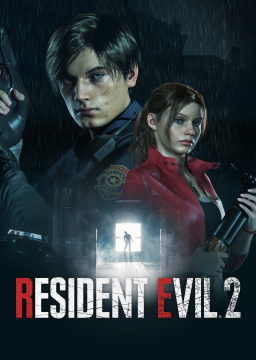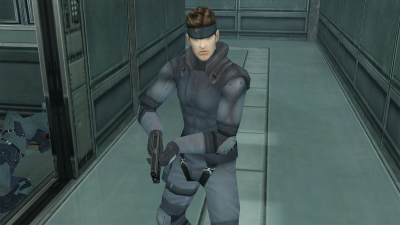Hey guys new to speedrunning this is my first real game I’ve put time into. Are there any settings (Any not just controller) that help to economize movement and help with runs? Thanks in advance.
Here's what I have for my controller settings for console. Everyone has there own preference though, so go what feels right to you.
Controls Controller Settings
- Controller Type "Type C"
- Run Type "Toggle"
Auto-Reload - OFF When Aiming Reticle Deceleration - None (all the way left to - ) Aim Assist - OFF
Camera
Field of View - MAX Camera Speed Normal Gameplay - MAX When Aiming - MAX Camera Wobble - OFF
Display Tutorials - OFF Brightness - MAX
I would change all the settings that Yossy has suggested, however play between Type A and C and find your preference. I personally prefer Type A for console... Good Luck
I run on default settings. Crazy right? I was thinking of doing a controller tips & tricks video but doing videos on the PS4 is a chore so I'm constantly changing my mind on it. I have to stream it, dl vid, possibly narrate, ul to youtube, etc.
The most useful tip I can give is that the quick turn button is your friend. You can force doors open by angling correctly & quick turn into it. You can pick up keys during a quick turn. There's also another trick that I haven't made a vid or thread about which involves cancelling Aim with quick turn while running FORWARDS! This technique isn't even possible on KB/M!