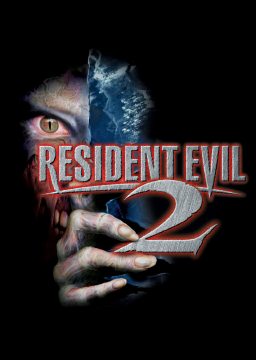the pc version is riddled with problems like the sound cutting off during cut scenes and crashing during FMV's there aren't really any hard fixes , try running a silent video in windows media player and try turning FMV on or off and try again , this is sadly why people have to stick to other versions
EDIT: also try uninstalling the game and reinstalling and starting a new run that sort of used to work for me.
@BenSimWise did you try the new Exe in the resource section of resident evil 2?
Reinstall the game then switch Exe's if not. but make sure when you replace Exe's that the new one is called "bio2"
Ok cheers dude. Will have to try and figure out how to uninstall , what with all the japanese characters and what not.
Might be something to do for another day.
If all fails , i'm just gonna buy a NTSC PSX and get a PAL to NTSC converter and speedrun on that. I feel like all I do is watch peoples streams and videos and i'm not getting ANY runs in myself.
Sorry for the double post.
Downloaded the patch and upon Ada meeting Annette in the sewers , I got a pop up saying "CreateSoundBufferError"
This has happened before but never this early in the game. After that it came up 30 seconds later so I just rage quit the game.
I dunno.
ben, thats the same issue i used to have alot and the problem is you cant carry on the run as it messes up the cutscene as they play too fast from that point onwards
did you give the windows media player trick a try? also id recommend a save point before the annette meeting in the sewers to test things out
Fist , doesn't the media player trick just make the game run at 60hz?
I will still give it a try.
I will save in the sewers next time and let you know.
I heard that it only happens if you have the game running a while though.
I've been having a plethora of issues with this version as well. I'm forced to use Win95/98/ME compatibilty to launch. For the most part, I've opted out of patching since it either doesn't work or make things worse for sound crashes to occur. My FMVs use to show up then they started to appear smaller than the actual resolution (disabling dpi settijgs fixed it), but now they're completely blank. Luckily, I've been able to play the game and complete scenarios with the occasional sound crash midway through the run. At this point I'm bent on playing this with disabled FMVs or switch to emu/hardcopy.
Hmm I have not had any problem with sound but I am starting to get trouble with my BH2, I did what Dchaps said and put a film on mute on windows media player in the background and the game runs fine, however, when I come off the game window (for example to start my stream) then go back onto BH2 the game starts to lag (not a lot) but enough to cause me to keep bonking and skip quite a few frames :-/ any ideas?
Note that I am using sourcenext ver 1.0 on Win 8.1 hope that helps, many thanks!
@furrywolfz Thanks! I downloaded DChaps SRT and patched exe, so I'll see how that goes. I had no luck with finding the registry file for this game considering how much I have to delve through to find it (not even a search filter helps). RE3 works well and I haven't had a problem with it, but I haven't done a full playthrough to notice any bugs. Seems to function a lot better than RE2 when I first installed it though.
I'm running on Windows 8.1 which explains why I was never able to locate the Capcom folder! Thanks PoopFist.