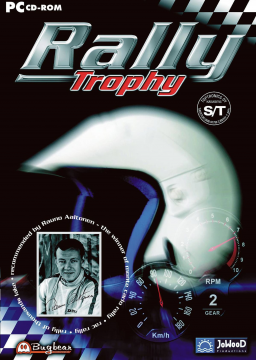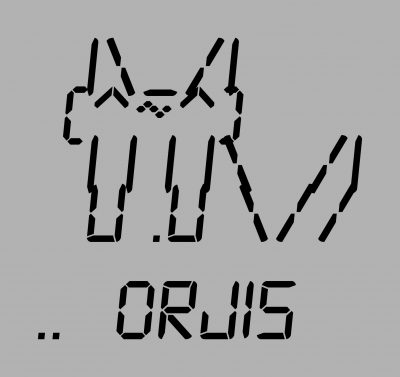((Copy pasted from the offical CD file, some advice might be 20 years outdated)) Rally Trophy English Version
Basic Controls Keyboard default settings: (you can rearrange these keys in the options menu/controller/configure controller)
Steer left - Left arrow Steer right - Right arrow Accelerate - Up arrow Brake - Down arrow Handbrake - Space Reverse gear - CTRL + Up arrow Shift gears up - A Shift gears down - Z Toggle rearview mirror - M Toggle on-screen gauges - G Reset car on track - R Cycle driving cameras - C Driving and replay cameras - 1-6 Additional replay cameras - 7-0 Pause/Exit/Options - ESC
Important: If you have a gamepad, joystick, wheel, etc. attached to your computer, go to the options menu, choose controller, choose configure controller and check all the settings and make changes if necessary.
If you have a wheel attached, go to the Control Panel of Windows, choose Gaming Options and check the properties of your controller. Make sure that you have chosen the option "separate pedals" (see also the "Possible Problems" section below!).
Make also sure that DirectX 8.0 is installed on your system.
Graphic or sound problems: if you encounter problems with display of sound or graphics, make sure that you have installed the latest drivers from the manufacturers of your sound- or graphicsboard (see also the "Possible Problems" section below!).
Notes: Rally Trophy is a Rally Simulation, the handling and behaviour of a car is very realistic! (See also the Tips & Hints section.)
FAQ: Q.: How can I drive backward? A.: Keyboard: Press the left Ctrl. key and keep it pressed while usíng the the arrow up and arrow down for accelerating and braking. If you release the Ctrl. key use arrow up and arrow down keys again for froward driving. Joystick, gamepad and wheel etc.: assign the backward command to any button you like and keep it pressed while accelerating and braking.
Tips & Hints: Front wheel driving tips:
Front wheel drive (or, according to some, 'wrong wheel drive') is easiest to drive but can be tricky to master. Whether you apply throttle or steer, all the controlling forces affect front wheels only. The main thing to keep in mind with front wheel drive is that in the corners it understeers as the front wheels spin and lose traction. This is where left-foot braking or scandinavian flick techniques kicks in.
Left-foot braking: By carefully braking while keeping the revs up, you can partially or fully lock the rear wheels and throw the tail of your car for a spin, allowing you to complete a tight curve with higher speed than normally.
Scandinavian Flick: Using the left-foot braking technique, you flip your car into a 4-wheel slide heading away from the bend. Upon reaching the turn, coming off the brakes while steering towards the turn results in a oversteer which flips the car through the curve, but only if you master the timing of the brakes, steering and throttle applications. Very tricky but if you get the hang of it, it can seriously help your stage times.
Rear wheel driving tips:
Rear wheel drive (sometimes referred to as 'correct wheel drive'..) is considered best by the majority of drivers. You have separate control over both ends of the car and this gives room for a variety of techniques. It is important to keep in mind that throttle control in the curves is absolutely essential! Too much or too little causes the car to spin very easily.
Power sliding: Power slide is essentially reducing traction on the rear wheels while keeping the front-end in control, letting the car slide throughout the corner attaining higher speeds than normal. It is essential in rallying and requires some practice to get it right as you're controlling the car angle with your gas pedal.
Handbrake turn: Use the handbrake only when you really need a quick turn, such as in hairpins. Slow the car down before the turn and when entering, apply handbrake - how much and for how long varies on surface and speed, and requires practice and skill to perform correctly. Be careful though, the handbrakes in these cars were designed for parking only and using it while driving might break it.
Playing RALLY TROPHY via GAMESPY: You can play RALLY TROPHY online through GameSpy Arcade, which comes conveniently bundled with the game. If you haven't done so already, insert your RALLY TROPHY CD and install Arcade now. To play the game online, just click Gamespy button in the game start menu and follow the instructions on the Gamespy webpage. Problems? If you have problems using Arcade, whether installing the program, registering it, or using it in conjunction with RALLY TROPHY, consult their help pages located at http://www.gamespyarcade.com/help/ or e-mail them by using the form located at http://www.gamespyarcade.com/support/contact.shtml.
Possible problems: Problem: Why doesn't my wheel and/or pedals work properly?
Possible solution: Make absolutely sure you have set up your pedals as separate axis and that they work in the controller's own calibration screen properly. RT uses the wheel and pedal directly through the DirectX controller. In some cases, reinstalling the drivers and controlling software makes things straight again.
Problem: I have a Voodoo card and I get black screen. What's going on?
Possible solution: Turning off the Geometry Assist in the card's properties has helped people with the black screen issue in most cases.
Problem: Everything's gone grey on my GeForce 2/3!
Possible solution: Some NVidia drivers require the Fog Table Emulation to be turned on in Direct3D-settings of your graphicboard.
Problem: The game crashes!
Possible solution: If you're a owner of a soundcard that doesn't support 3D sounds / multiple speaker setup, make sure that in the hardware config screen your speaker setup is for 2 speakers. In some cases it seems to default to 4 speakers / Surround mode even when there's no such setup available and gets slightly confused upon startup.
Bugbear Entertainment Team and JoWooD hope that you will enjoy this game !!!
For latest information visit also these websites: www.rallytrophy.com www.jowood.com
(c) 2001 JoWooD Productions Software AG Technologiepark 4a A-8786 Rottenmann Austria
Copyright (c) 2001 by JoWooD Productions Software AG Software, graphics, music, text, names and manual are copyrighted. Software and manual may not be copied, reproduced, translated or reduced to any electrical medium or machine readable form, in whole or in part, without prior written consent from JoWooD Productions Software AG. Most hard- and software labels in this manual are registered trademarks and need to be handled as such.
HEALTH WARNINGS Some people experience epileptic seizures when viewing flashing lights or patterns in our daily environment. These persons may experience epileptic seizures while watching TV pictures or playing computer games. Even players who have never had any seizures may nonetheless have an undetected epileptic condition. Consult your doctor before playing computer games if you, or someone of your family, have an epileptic condition. Immediately stop the game, should you experience any of the following symptoms during play: dizziness, altered vision, eye or muscle twitching, mental confusion, loss of awareness of your surroundings, involuntary movements and/or convulsions.