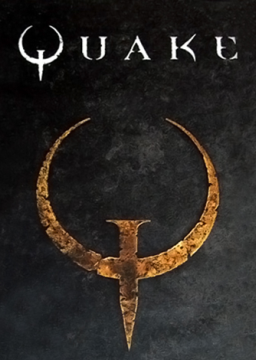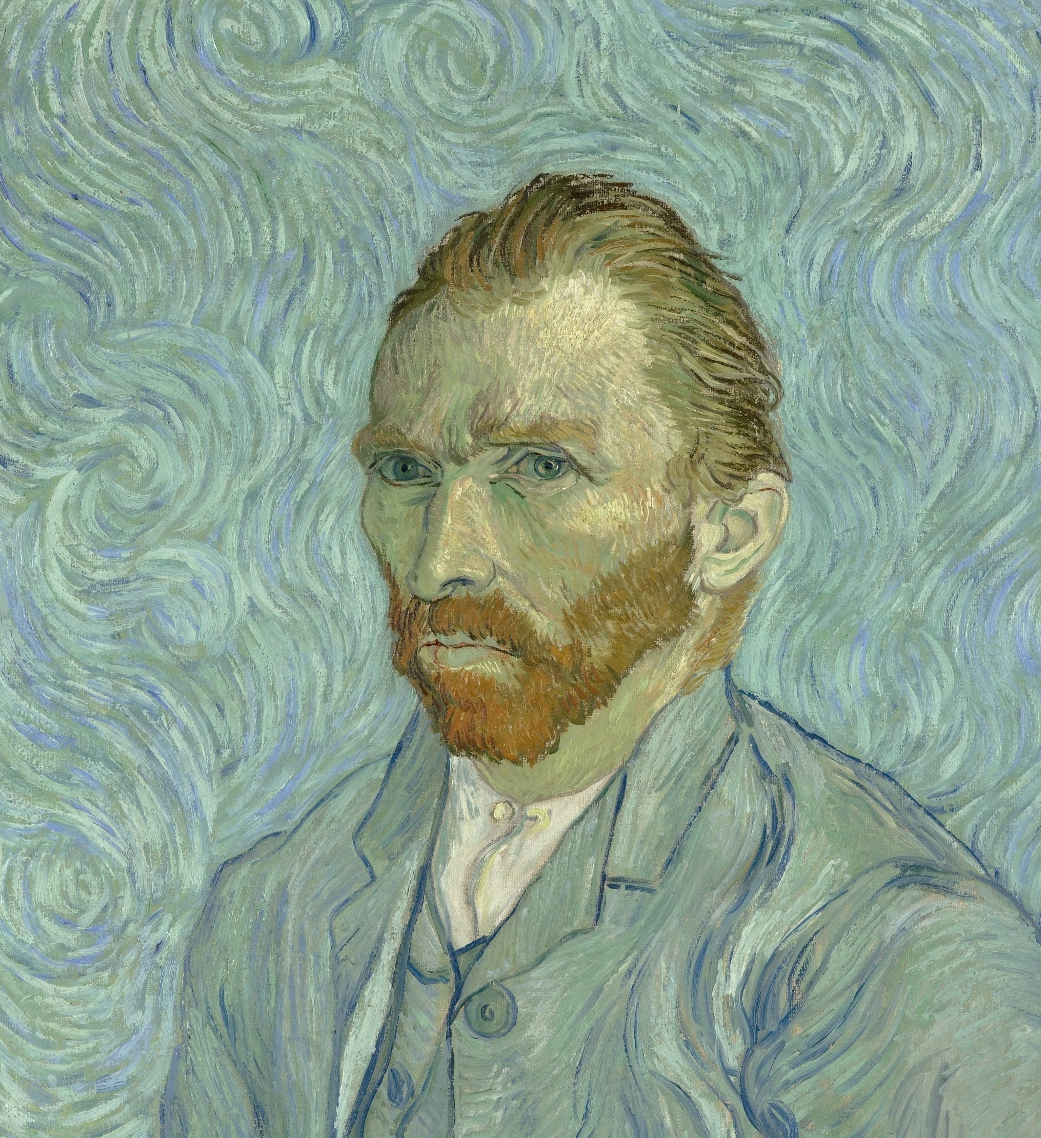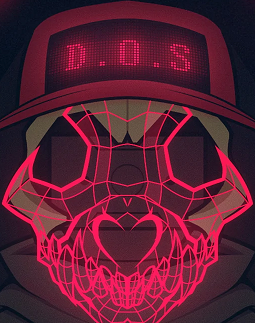Setting up Quake (2020) - by Stubgaard
Updated by jukebox
This guide was written by Thomas Stubgaard and is included as a .txt in the quake-light/large .zips on SDA. Consider it an updated version of Elgu's guide from 2015 which can also be found on here.
DOWNLOAD QUAKE
-
https://quake.speeddemosarchive.com/quake/downloads.html
- Download "quake-light.zip" or "quake-large.zip".
- Quake-large has demos of all the ID records, both official mission packs, a ton of custom maps, and some nifty tools.
- Quake-light doesn't contain all the custom maps, custom progs, and the tools (Dzip is the exception).
- You can find all those at: https://quake.speeddemosarchive.com/quake/
- Both downloads come with JoeQuake v0.16.2 build 6320. It's the only accepted sourceport of Quake for speedrunning apart from the original GL/Win/MacQuake of course.
- Check to see if you have the latest version of JoeQuake by going here: http://joequake.runecentral.com/downloads.html
- Both downloads contain the latest version of QdQstats (v1.8)
- QdQStats is a Quake progs.dat that adds a bunch of things for speedrunners:
- It prints a more accurate time at the end of your demo.
- It fixes known problems with levels where you can't get 100% kills.
- It adds a grenade counter and trigger info.
- And lots of other neat stuff which you can read about in the qdqstats.txt file that is located in the "id1" folder.
- But most importantly, demos submitted to SDA are required to be recorded with QdQstats.
- QdQStats is a Quake progs.dat that adds a bunch of things for speedrunners:
-
Tools included are:
- compile (-)
- convdem (conversion/validation tool for .dem files)
- demarathon (compiles marathon .dem files into "paks")
- dempacker (.dem packer utility)
- demtool (.dem editing tool)
- ifix (repair broken intermission views)
- pakexplorer (browser for "pak" files)
- dzip (demo compression program)
CONFIGURING QUAKE
-
When launching Quake you might want to have some options enabled.
-
Create a shortcut and right click it and go to properties.
-
To change some settings you need to add them to the shortcut target. It could look something like this:
- D:\quake-large\joequake-gl.exe +map start -game hipnotic
- Using "+map start" makes the game automatically load with the start map in Quake.
- Using "-game" selects the game folder if needed. If you want to run the Hipnotic maps forexample, you'd want to use -game hipnotic
- Most maps on SDA (including the original ID maps) doesn't require for you to set -game in the command line.
- Here's a list of the maps on SDA that DOES require -game to be set:
- 136 (old SDA contest map)
- alk07
- bbelief
- black
- cda
- csa
- czg07
- digs01
- dopa
- fmb100
- hipnotic
- htr (old SDA contest map)
- jzblue
- mexx8
- mexx9
- mexx10
- n3sp03
- ogitrev (old SDA contest map)
- pg
- prodigy
- rde
- rogue
- shadow
- skarena (old SDA contest map)
- zerstorer
- D:\quake-large\joequake-gl.exe +map start -game hipnotic
-
Both downloads contain custom prog files for Cheated (cq), Naked (qdnstats), and Careful (careful) versions of Quake.
- use "-game cq" or "-game qdnstats" or "-game careful" in the shortcut target to enable these specific game modes.
-
Check the JoeQuake/Doc folder for additional settings.
AUTOEXEC & CONFIG.CFG
- The "id1" folder in both downloads has some .cfg files from other players. Test them out and modify them for your own liking.
- To try out a config, rename it to config.cfg and put it in your game folder.
- These are the configs included:
- basic.cfg (a basic config for the casual player)
- chambers.cfg (Ryan "Chambers" Moore)
- ivan.cfg (Ivan Marinov "JMad" Vladev)
- lagdotcom.cfg (Paul "lagdotcom" Davies)
- mandel.cfg (Mathias "mandel" Thore)
- praskoo.cfg (Petar "Prask0o" P.)
- sphere.cfg (Sphere)
- stubgaard.cfg (Thomas "Stubby" Stubgaard)
- timo.cfg (Timo Nieminen)
- These are the configs included:
VISIT SDA FOR ADDITIONAL CONTENT
- SDA getting started guide: http://quake.speeddemosarchive.com/quake/gettingstarted
- SDA site info: http://quake.speeddemosarchive.com/quake/siteinfo.html
- SDA rules: http://quake.speeddemosarchive.com/quake/rules.html
- SDA faq: http://quake.speeddemosarchive.com/quake/faq.html
- SDA forum: https://forum.speeddemosarchive.com
Recent runs
Level: e4m5
Level: e2m1
Level: e1m6
Level: e4m5
Level: e2m1
Posted
2 replies