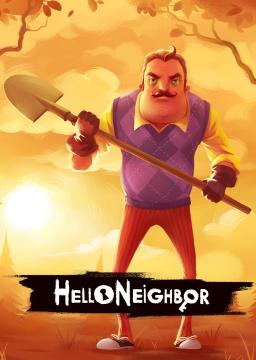How to get the best version for Full Game PC runs [OUTDATED]
Atualizado por smythe
- Open the Steam console by putting this into the search bar on your browser : steam://nav/console
- Put this into the console "download_depot 521890 521895 6155375601379829233"
- Wait for the version to download, and you can find the downloaded depot in the Steam folder > steamapps > content > app_521890 > depot_521895
- Double click on the Hello Neighbor application, and now you're playing on the older version.
IMPORTANT: Steam released an update on the 12th Feb 2020, and now it seems that this trick doesn't work. A user has commented some workaround methods on this Steam community guide (https://steamcommunity.com/sharedfiles/filedetails/?id=889624474) but I have not tested any of these methods, so use at your own risk.
Regarding Run Verification
summary: runs should be getting verified around every Friday or Saturday, which should hopefully become the new standard in order to get runs CONSISTENTLY verified.
This post isn't going to be a long one or anyt
Runs recentes
Nível: Act Finale
Nível: Act 2