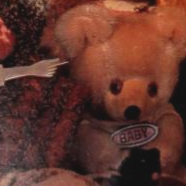Currently for recording method i'm using Microsoft Game Capture, the built-in recording function on windows 10. It's the only software i have that produces somewhat acceptable results (and doesn't make the game run at any lower speed). The one problem with it is that, the longer the recording, the more the audio becomes increasingly more de-synced. At around the 30 minute mark is when it becomes intolerably noticeable, and around the 1 hour mark the audio is de-synced by almost 10 seconds. I have two questions about this, and you can answer either one. Question one: how acceptable is it to upload a run with the audio de-sync in it? And question two, which i would like the answer to even more: is there a method i can use to fix this through editing/post-processing?
-
What is acceptable or not is dependent on the game and the community for the game. Always check with the game's mods if you have any questions or doubts about your submission. Generally speaking though, audio issues are big red flags, and most games will want a video with clean audio if it's a recording.
-
I'm not entirely sure about that, maybe someone else has an idea of a tool do do that (if it's at all possible).
I will ask though, why not just use OBS? It's rather lightweight and doesn't put too much strain on your computer, I would always recommend that for recording your runs.
Sorry for not specifying, but the reason why i don't use OBS is because it has an even worse audio de-sync for me, and effects the game's speed to a small degree. I've also tried XSplit, which is fine except for the fact that it outputs extremely crusty framerates (which i would consider worse than audio de-sync).
Have you tried changing the recording settings in any of these programs? Selecting options like reducing framerate, resolution, and bitrate may smooth out your recordings.
In response to Quivico's question, i currently have the framerate settings set to the lowest they can be set to (30fps). I don't know how to change resolution or bitrate because microsoft game capture is extremely limited. In response to TaruDuck's question, i'm not exactly knowledgeable enough to know about PC specs, but what i can say is that the space left on my hard drive is currently 32.2GB/432GB. OBS didn't run well for me even when i first got this computer, so i don't think that information is that helpful.
Update: i've looked more into OBS and realized that i was speaking too generally about it. There's actually a lot of settings to change, but i haven't been able to find a good configuration. The main problem i've run into is the recording encoder. When i have it set to the H.264 encoder, the game runs slower but the output looks how it should. When i have it set to the x264 encoder, the game runs at an excellent speed but the output has an audio delay and bad framerates. So essentially, the better the game runs the more the output suffers. If anyone else here has more experience with OBS, i'd like it if you could help me figure out what to do to get things running at a playable rate, and at a watchable rate. (quick edit: if you're curious, the games i'm trying to run are old PC games that i can only run on a virtual machine (virtualbox, to be exact). i haven't tried recording any other games because of a different technical problem that i won't post about until this one is resolved.)
Upper Update: I figured out a potential solution. I changed the microsoft game capture audio quality setting from 128kbps to 96kbps and checked the "record game audio only" option. I don't know which one of these did it. The testing i've done as of now is for a 30 minute game run, and i have yet to test it on longer runs. I hope that i don't have to post an even upper update than this post being currently the uppest of updates, but anyway here's some cons & pros.
Cons: audio is a bit crummstier still can't record timer (read my previous post in this section for more info)
Pros: as of now i can actually do runs of pc games now without the fear of people rejecting them because of technical issues the test run i did ended up being a pb by like 20 seconds
after posting this i realized that in the recording, there's a 4 minute period where the audio goes into nightmare crust mode with echoing and stuff and i don't know why that is. in summary, bad pc