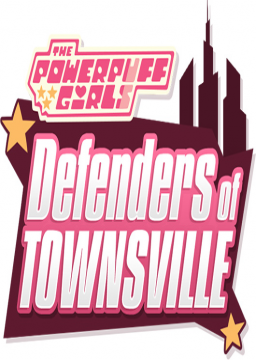Autosplitter
Updated by olystice
There's a Livesplit autosplitter available for PPGDOT, follow these steps to make it work:
- Download the autosplitter script: https://raw.githubusercontent.com/olystice/LiveSplit.PPGDOT/master/LiveSplit.PPGDOT.asl
- In Livesplit load the layout you use for PPGDOT.
- Right click, Edit Layout
- Click the "+" in the top-left, hover over "Control", select "Scriptable Auto Splitter".
- In the layout editor for "Scriptable Auto Splitter", press "Browse" and navigate to where you downloaded the file.
- Save the layout so the setting stays.
NOTES:
- This autosplitter works for any%, all girls, any% glitchless, and 100%. It will not work for MJKQ any% or any% MSG.
- It will only work for any% if you only have 2 splits (it will split at boss kill when saving Blossom and again at Mojo phase 2 boss kill). You can still use out-dated any% routes, but if you have more than 2 splits it will work weird.
- For All Girls, Any% Glitchless, and 100%, you must have at least 2 splits, and no more than 4 splits. Your 2nd split must be for saving Bubbles (with "bubbles" or "blue" at least in the split name), and your 3rd split must be for saving Mayor (with "mayo" at least in the split name).
It will reset time automatically when you go back to the menu UNLESS you are in any of the key rooms in the current save-glitch any% route. Those rooms being: where you obtain save glitch, Blossom boss room, end of sewers room (with the ice block you destroy), and the room save-glitch is supposed to end in and your game ultimately saves.
Any troubles or questions, feel free to contact me at twitch.tv/olystice or twitter.com/olystice
Recent runs
Moderators