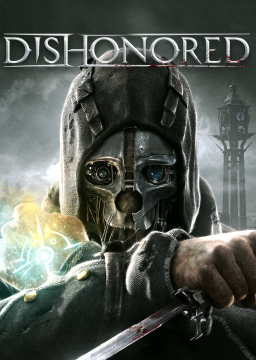Ok so i have done everything to dishonored to try to make the patch work i have in the launch options -offline and ive try to put the files in mutiple time even watching tutorials on doing it but nothing work. Is it possible to do most of the glitches on current patche or can this be fixxed also btw when evem i put the files in it either wont start or its updates the game to current patch and i can make auto updates off
So first and foremost, you do have to go into properties and ensure auto-update is off. That is step 1.
Step 2. From what you described, I feel as though you made the same mistake that I, as well as many others I've seen also made. Which would be you didn't merge the files. The files you get from the dropbox are not ALL of the files for the entire game. Simply the ones that need to be changed. What you need to do instead of downloading the files and then copy pasting them into their own folder, you need to copy the new files, and then merge them with the existing files.
Step 3. If you ever want to play the DLC, you will need to do one of two things. Either have the current patch files saved elsewhere/under a new name. Or simply update the game.
I am terrible at explaining these things but I hope I could be of some help. Just remember, you aren't putting the files into a new folder, simply merging them with the existing files.
DrTChops by any chance does clipping and the elevator glitche work in the base patch also i dont know if i have the right fps to do those
Btw thank you for the help and also my game runs at 90 to 120 fps is this to little to do elevators
I did all the things of the video, and it works, the only thing really weird is that all the things that are written in the game menu are as in the folders... for example in the options for the commands, commands are things like "?INT?settings"blablabla"_KillcamMode" instead of just "Killcam Mode"... might have done something wrong but what ? Oh and also, people are unable to speak... there lips are moving but no sound is coming out of it ^^
So I followed the setup for FPS settings and for some reason my game doesn't want to go past 144 FPS and my PC should be more than enough to get 200+ FPS in Dishonored
moving or staring at a wall says 144 even at a different resolution and vsync is turned off, so im not sure if im missing something