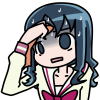What's the best way to get the older version of the game before the tab glitch was patched?
I know this is an old thread, but I recently discovered how to get older versions of the game via Steam. The following guide explains how to do this in general:
https://www.reddit.com/r/Steam/comments/611h5e/guide_how_to_download_older_versions_of_a_game_on/
I don't remember exactly when the Tab bug was patched out of FC (several months before SC was localized, and also before GOG Galaxy was a thing, meaning that using GOG to revert to a version with the bug intact is impossible). Still, for simplicity, this is what needs to be typed into the Steam console to download the very first localized PC version, with the bug intact:
[quote]download_depot 251150 251151 9152980078943975861[/quote]
As to where Steam downloaded it, I found the files here:
[quote]E:\Steam\steamapps\content\app_251150[/quote]
To avoid Steam auto-updating, you'll need to change the game's update settings to only when you boot up the game. You'll also need to play the game in offline mode, otherwise it'll revert to the latest version of the game.
I was informed recently that the very first release of the game is probably susceptible to crashing, which was probably patched pretty quickly after the game's release. So, to hopefully decrease the likelihood of any performance issues, I decided to find the last available build that had the Tab bug present, which appears to be the 2nd update on September 16, 2015. For reference, this is what you'd need to type in the Steam console:
[quote] download_depot 251150 251151 5152400201548245558[/quote]
Unfortunately, certain quality of life features such as skipping the S-Craft animations and Turbo Mode had yet to be implemented. But this should be the most stable build of the game with the Tab bug intact (in theory, at least).
For any future glitched runners, per https://steamcommunity.com/sharedfiles/filedetails/?id=1086279994, following the 2020/02/12 update, the Steam client will now actively prevent downloading depots with older manifests (response will be the "Manifest not available" error). One of the available workarounds is to download and use DepotDownloader - https://github.com/SteamRE/DepotDownloader/releases (requires DotNET Core install) - with the following command:
[quote]dotnet DepotDownloader.dll -app 251150 -depot 251151 -manifest 5152400201548245558 -username yourSteamUsername -password yourSteamPassword[/quote]