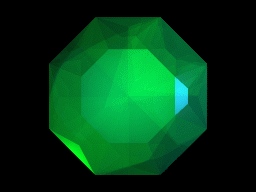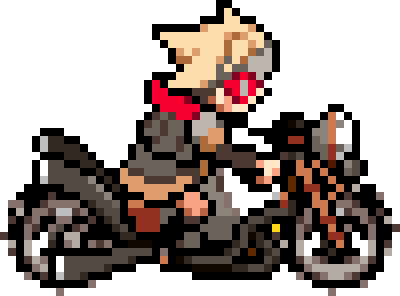When streaming and you disconnect, there is a popup that tells "reconnecting in 10 sec", accompanied with a short sound effect.
I don't want that popup to appear in my recording and I don't want the sound effect. Is there a way to make it run in the background and mute?
(that isn't to say I'm going to do any livestream in the future, but just for future reference .....)
It happens when you're not streaming and just doing local recordings? Or am I misunderstanding you?
For the sound effect, personnaly, i turn "system sound" to 0, it turns off most sounds the computer does (opening folders, windows opening, etc). I haven't had the disconnect popup in ages, but it should still affect it.
Right click the volume icon down at the bottom right of windows when you have OBS Open, go to Volume Mixer and find OBS, then click to mute it. Alternatively you can disable auto-reconnect in your options.
emeraldaly: I mean I want to stream a run but I'm also local recording it at the same time and I don't want the reconnect popup to appear on the recording. But it doesn't look like that's possible to prevent. The audio, I can see how to turn it off, thanks. But the popup...
If you want to u se auto reconnect it's somethign you just have to deal with, you can't disable it without turning off the auto-reconnect