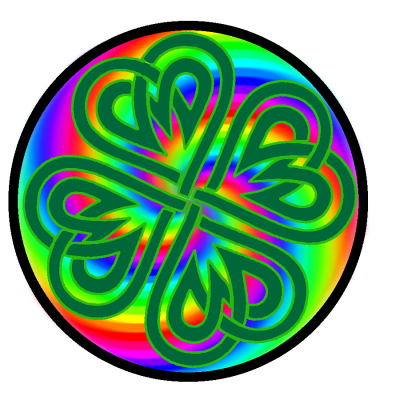I don't even know if what I'm proposing even makes sense. I want to be able to mute the game so I don't hear it but OBS still picks it up. For example if I want to watch something while speedrunning, it doesn't pick up the show I'm watching. Sorry if I sound retarded with this question.
Not natively. You might want to look into something like this https://en.wikipedia.org/wiki/Virtual_Audio_Cable although I'm not sure that does what you're suggesting.
By default, OBS picks up the output of your desktop audio, so anything that outputs to desktop is heard in the OBS capture. VAC should be able to create a new output device that OBS listens to, and you can pick and choose what audio is sent down that virtual cable.
Good luck.
I know one can configure the audio to record different tracks. I presume tracks could be assigned to different programs, though I don't know if there's enough functionality for what you're looking for.
You can do this, if you have more than one sound device hooked up to your pc, start up obs and the game you want to run then switch audio to output to a different one, OBS will continue to use the first device and you can then watch what ever you want. (Only tested this with OBS classic)