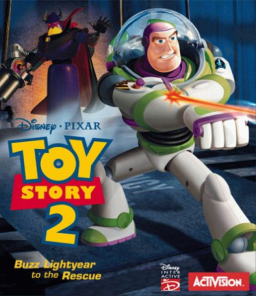Hey guys,
Having trouble with getting my wired xbox controller to be recognized in game. It's installed correctly on my computer, but when I go to input the controls in game, nothing happens. It's a wired xbox one controller for windows made by PDP, if that helps. I'm also running Windows 10. Thank you!
Jes
Okay, so i got it to recognize Select, Start, Y, X, A, and B, however it's not recognizing either joysticks, LT, RT and the D pad
As for LT and RT, they count as "Z Axis", LT is -3 and RT is +3 or vise versa. While pressed together, they count as 0 again (it's done to allow sensitivity). Becuase of that, older games will either not recognize them at all or when they do, they will cancel each other when pressed together. That's just a stupid design from MS and will never be fixed due to them not caring about legacy support. As for not recognizing the sticks and DPAD, that's wierd. Have you tested other controllers with the game or tested this controller with other games?
Lol so I figured it out, I'm dumb. I had downloaded the PC version when I wanted the N64 version. So I deleted and redownloaded and now everything works the way I wanted it to.xD
However I have another question. I'm trying to figure out where to save the save states thats under the resources. I just don't have any idea where to put the savestate file in my Project64 file