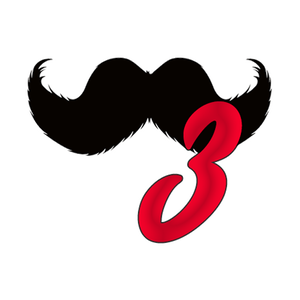hello everyone i am new to speedrunning this game. i am an average speedrunner and i use OBS to record my PJ64 EMU. unfortunately the streaminmg is very very laggy!
to those who stream EMU and use OBS, please can you tell me your settings (bitrate and stuff) because my streams are so damn laggy i have to delete them!
If you don't mind sharing, what is your upload speed? That's most likely the bottleneck if it's under 5kbps
if the lag comes from the emulator you can do a few things, Indeed lower your bitrate simply because that takes up more CPU also Higher the CPU priority in task manger for your Emulator to Realtime. in the emulator settings setting the counter factor to one and use 8mb of ram also takes away lag from the emulator. if the lag comes from OBS, then internet is indeed most likely your problem and then should lowering your bit rater help alot
What CPU do you have? If your local recordings (NOT stream on twitch/whatever) are laggy, then it has nothing to do with bitrate. The things that affect the CPU load the most are resolution, framerate and encoding preset. 480p30 should be fine on an older dual core CPU. If it's still laggy, you might want to try changing encoding preset to a faster one (veryfast is default), but it will make the video look worse due to increased compression artifacts. Close any apps that you don't use (especially stuff like web browser). If you are using LiveSplit you might want to ditch it as well, since it uses some CPU time. If you are using a laptop, make sure your CPU isn't too hot, since it might lead to throttling (which is lowering CPU clock, in this case to lower the temperature). You can check your CPU temperature with a tool like HWMonitor. Stress your CPU by using software like Prime95 and check the temperatures. If your CPU is more than 70 degree Celsius and the CPU clock is lowered, then it's bad. You'd want to get the laptop cleaned of dust inside and the CPU thermal paste replaced.
In case it is your stream that is laggy, and your local recordings are fine, lowering your bitrate might help. You can check your network speed on speedtest.net. It's the upload that matters, your bitrate shouldn't be really more than whatever upload speed you have. 1500 kbps should be more than enough with 480p30. Again, close any apps that might be using internet connection and if you share your connection with other people, make sure they aren't putting too much load on the network. I personally have streamed with something about 700 kbps.
I have myself streamed on an old dual core laptop and mobile internet connection, fortunately I don't have to deal with this stuff anymore.
We would like to announce that VC and EMU subcategories are now active on the Stage RTA leaderboards (under "Levels"). Stage RTA involves collecting all the stars in a given stage including the 100 coin star. Timing starts on star select and ends upon collecting the final star. You are allowed to us