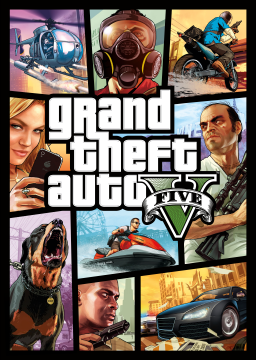I saw lots of videos of save warping, even the one of dark viper au but I can't understand why it doesn't work, maybe because i click the swap button too late. Anyways i am trying to do it after complications mission
Edit: i tried more and i did a few save warps but i cant figure out how to do it consistantly
You can't savewarp under 31 fps if that's the case, and you can't be on DirectX10 in your graphic settings. If it's neither of these then you are just doing it wrong, send a vid of you trying it with input display.
hold down the character swap button during the loading screens. You said complications, so in that case hold down franklin swap button (F6 by default). then just release F6, as soon as you load back into the game. if you encounter any further issues, make a clip and send it in the discord :)
i have to start holding the swap button when the first loading screen shoes up?
Maybe is because i have to do it right after the end of the mission, cuz i tried a lot of times after failing the first time and i checked a lot of videos with and i saw that i was doing nothing wrong with the hotkeys
Make sure you're on patch 1.27. It won't work on more recent patches. You can save warp at any time, not just right after a mission.
You do the complications savewarp by making a quicksave file and reloading it. As soon as the loading screen pops up, hold F6 (or whatever you have as Franklin's character swap hotkey). Keep holding it until the game loads. You'll see Michael, and the map around him will be missing most textures. Let go immediately and you'll be teleported to Michael's safehouse. Most likely, you're on the wrong patch.
Try going to settings > graphics > and change DirectX version. it has to be 10.1 or 11 (11 ideal)