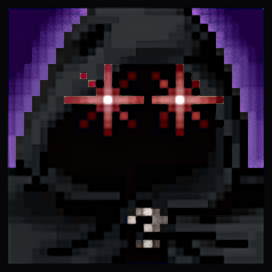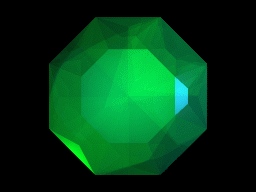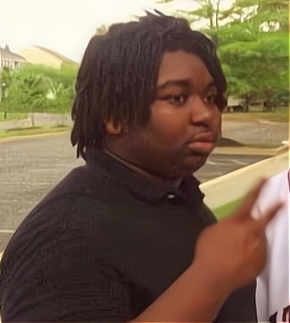So i got streaming and all that good stuff set-up, but how do i actually use the LiveSplit timer with one monitor? It seems to "automatically" split for other people, but even if they did it manually i wouldn't be able to time it as well.
Still new to this so i don't get it
some games have autosplitters, but the majority of the cases you turn on global hotkeys in livesplit and split w/e you want/need to.
you could always run the game in windowed mode so that you can see the timer and use global hotkeys to do your splits
You could also go to the local Goodwill and buy a second monitor. They're usually 20 bucks.
Yeah if it's an option you can usually net a cheap, old LCD for 10+ bones. Nothing great but its a screen.
You might already own your second monitor. If your computer has an HDMI port, connect it to your TV. That enables its use as a computer monitor.
I'm in the process of moving and only have one monitor set up, what I've figured out is: 1)Force windowed mode 2)Set up OBS with a garbage overlay 3)Get live split set up with global hotkeys
If it's an older game you can usually use alt enter or edit some configs and it will go windowed
Used to run and stream with 1 monitor and this is how i did it; I played the game on windowed mode so i could see my taskbar, next i would put my splits horizontally on top of the taskbar and what comes to obs, I actually didnt see it at all so i had to trust i didnt press the stop stream/record button. On top of that i had my twitch chat on my tablet below my keyboard lol