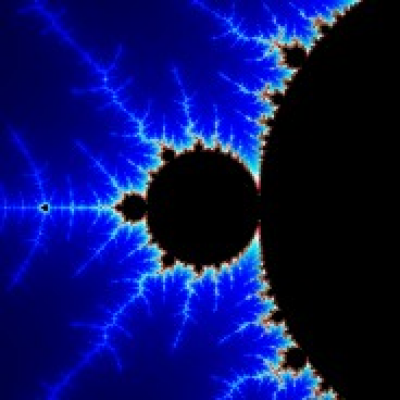Type "demoui" in console and load the demo you want. You can also summon that window by holding "SHIFT + F2".
From what I remember there's also a thing demoui2 or something like that, but I'm not sure.
Alternatively you can just type in console play "demoname" or it was playdemo or viewdemo or sth [can't really remember sry ;d]. Probably you'll also want to manipulate the demo [stopping; fastforwarding ; etc.], so demoui is more recommended ;)
Thanks for replying. Before this I was always trying with "playdemo /demoname/" and it never worked but the "demoui" seems to be working fine.. so again thank you! The only thing is that for each load is a different demo...Can I submit the run like that? With a bunch of demos for each load? If not, is there any way to make them into one piece?
And how exactly do I submit my demos? I see a frame titlet "Vedeo Link" but where should I upload the demo to? Sorry for being a pain and thank you for your patience... :-)
Starting today, runs that require video proof (top 25) and runs beyond that where video is the only form of proof, now require audio, as recording audio for only the game is now a native OBS feature.