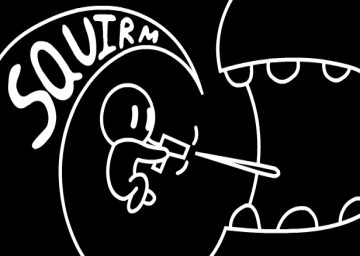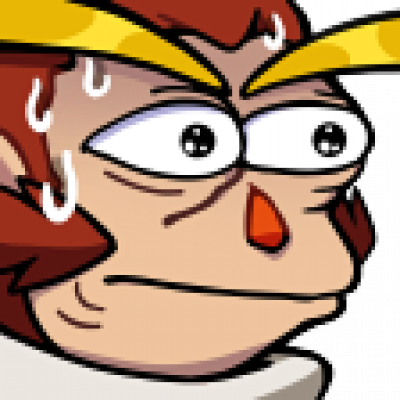Hey all,
Thought I'd give you an update on where we're at with the autosplitter.
So Alex has made the save file a plain-text readable one so I can hook into it to update splits.
- I have all the keys and stars hooked up for splits although have not tested them yet.
- I have got it tracking which level you are on which we will be able to use to detect when you reach Crackers
- I can use this to allow an auto-start feature so you don't need to start your timer
- I can also use this to remove the initial 6-8 second load time upon hitting new game if we want (but that would invalidate a lot of runs)
- I might be able to use this to detect starting the DLC and Surprise Party Category
Here are some limitations that I don't think I can work around
- Cannot detect the end of the fade for Any%, only when you actually load the next level
- Cannot detect speaking to the Heart at the end of 100% (as this is not saved out)
- Cannot detect defeating Float for the 100% split (as this is not saved out)
- Cannot detect finishing surprise party (as this is not saved out)
- Cannot detect finishing the DLC (as this is not saved out)
The biggest limitation however is that Alex chose to use the save file that lives in the game folder on your PC rather than somewhere like appdata which is where the Unity output log (which I originally asked alex to update) exists. What this means is that the autosplitter has no way to automatically know where the save file is located. The only thing I can do here is require you to set up an environment variable on your PC to point at the squirm directory. It's easy enough to do but does require that extra manual step which is annoying.
Overall though I think we'll have a pretty decent tool that will help with every Any% and 100% split except the ones listed above. At the very least it will take the effort out of hitting the split during active gameplay moments as all the remaining ones are either waiting for a timeout or pressing Y to interact with something.
Once I can confirm that it works for 100% and Any% completely I will upload it here for initial testing by the community before getting it integrated into Livesplit itself.
Ok version 1 of the autosplitter is up and ready for community use. It should do the job for Any% and 100% in getting all the Keys and Stars.
Note that it won't do the Defeat Float, Final Any%, or Speak to Heart split as those are not supported in the save.
There is a bit of manual setup required so please read the included readme doc.
Download link in the Resources folder. Once we confirm it's working I will look to get it integrated into LiveSplit itself :)
Version 1.1 is up now by the way which supports splitting on bosses as well as on the final couple of splits we use in Any% (reaching Crackers and making it to the screen after last boss)
PSA. Restart your game between goes because the autosplitter variables don't reset themselves... yet
I have discovered that there's a lot of info I can pull from the timer so I am going to look into rewriting the autosplitter to read which split you are on and determine what to do based on split name and category.
It should be easy enough to get us Any% and 100% up and running soon and then I can look into Surprise Party.
Version 2.0 is now live and makes some significant changes. The majority of the settings have been removed and the autosplitter now works off of your split setup in LiveSplit to determine what to check for. It does require that you follow the standard split setup provided in the resources folder as it assumes a certain order. It covers every single split for Any% and 100% with the exception of the final 100% split as there is nothing we can do with that.
See the readme in zip file for the autosplitter for more info.