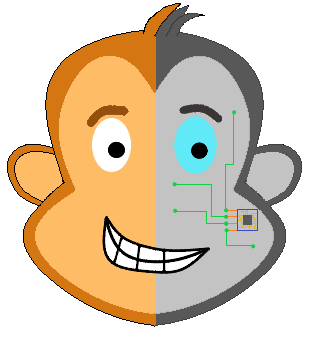i have a physical copy of mario odyssey and im looking for a way to capture footage for speedrunning. i use obs to record my speedruns. Thanks
You can get some pretty cheap generic capture cards on Amazon for about $12-15, the downsides are that they usually have a fair bit of latency (around 0.15s at 720p60 and 0.3s at 1080p) and that they can only do 1080p30 or 720p60. (assuming the one I got is typical). You'll also need a spare HDMI cable though for the passthrough which they don't include.
Though not ideal, I've seen a few runs where they just use a camera recording the monitor. It's not ideal and the video and audio will have to be fairly clear but it's probably not too much of an issue until you get close to the world record.
dude just a word of advice, please don't buy one of those generic $20 capture cards, it's gonna be jank as hell and it might work for you but it might also break in two days. just point a camera at your screen until you can get an elgato/avermedia honestly, unless you're in a situation where you absolutely need some sort of capture card for some reason. buying cheap stuff is always nice if it works but cheap capture cards (and certain other multimedia electronics) are extremely unreliable
If you just want to be able to record a couple of runs cheaply then i guess you could buy a cheap capture card - as long as youre prepared for random problems popping up like how the audio starts lagging after 30 minutes, or it only works if you set obs to 60fps...
On the other hand, you could invest in a good capture card once, and then be able to play that game (and any others you want to record/stream) without having to constantly worry about some random problem starting.
Yeah if you already know you're serious about running this game, I'd recommend getting a good Elgato capture card (Elgato HD60 Pro or HD60s).
If you just want to dip your toes in the water and do a run or two to see if you like it, just point your phone camera at your TV. That's what a lot of people do. The quality doesn't need to be amazing for it to be accepted on the leaderboards.
Hell, even if you do one run of SMO and decide it's not for you, it's still nice to have a good capture card. You can use it on any game/console/device that has HDMI-out.
@cyndifusic hmm, it's been acceptable so far but it is a little janky. The audio drift doesn't seem to be an issue with device timestamps enabled though
The setup I use is this Capture card https://www.amazon.com/-/de/dp/B08NYHLVX1/ref=mp_s_a_1_4?dchild=1&keywords=hdmi+video+capture&qid=1619304259&sprefix=hdmi+video+&sr=8-4
And this splitter to catch the video signal before it gets delayed https://www.amazon.com/-/de/dp/B0732MD43P/ref=mp_s_a_1_4?dchild=1&keywords=hdmi+video+splitter&qid=1619304361&sprefix=hdmi+video+s&sr=8-4
I use this Setup for several months now for all of my consoles everyday and it still works fine