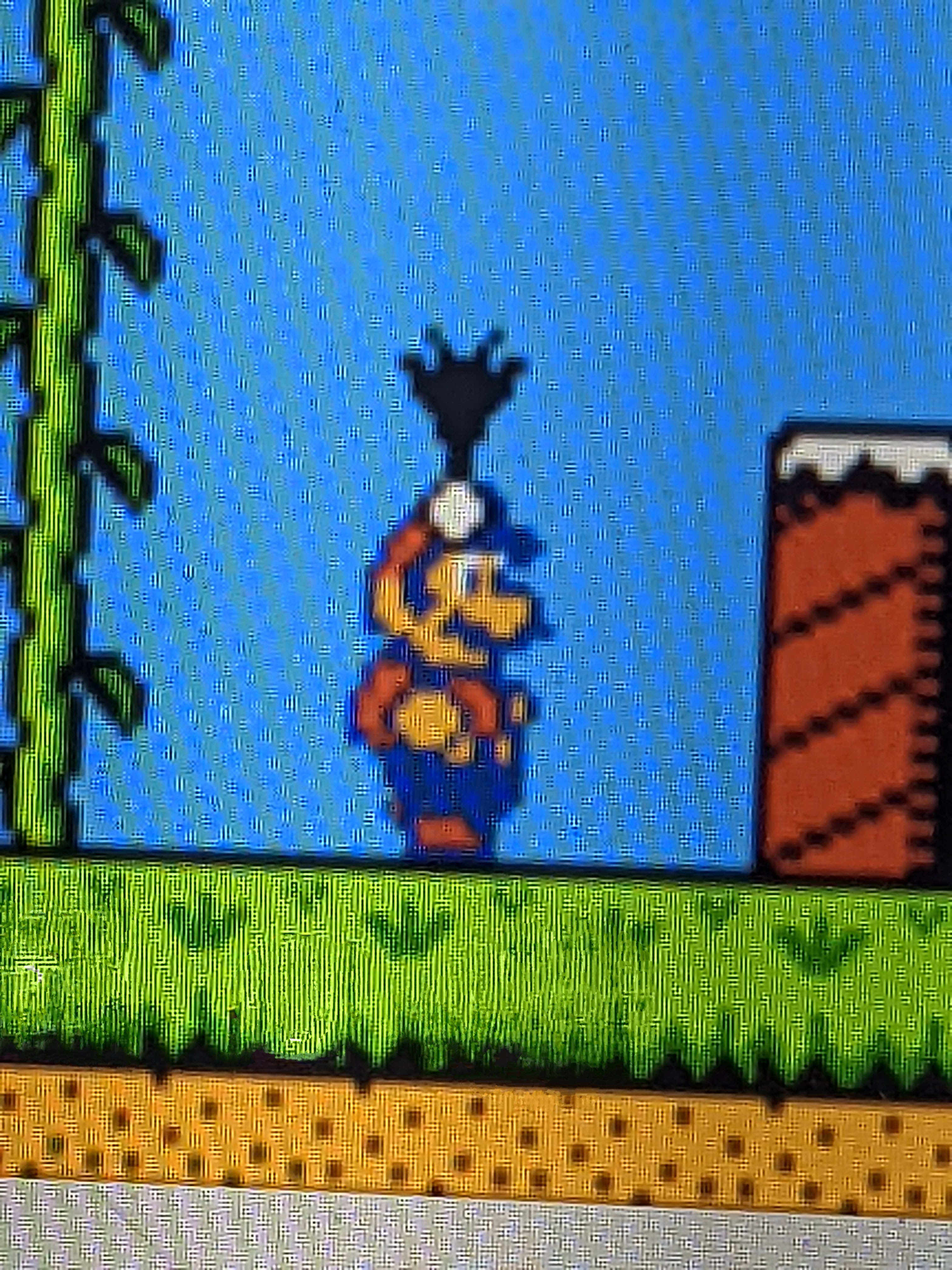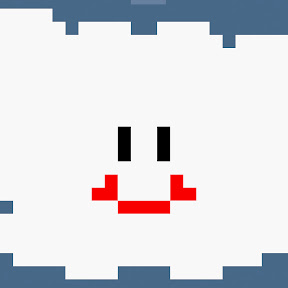If you are playing on bizhawk, make sure you use the bsnes core. To change the core, go to Config -> Cores and select bsnes. If you still aren't having good results, snes9x 1.5.6 apparently has a "low latency" option now.
Yeah 1/3 of a sec delay sounds surprisingly bad. For me, who has a laptop from 2011 (decently high-performing for its time), BizHawk lags. I instead used Snes9x version 1.53 cuz it lags less.
So what kind of computer do you use? There are a bunch of other things that matter too. Do you use a wired or wireless controller? Wireless usually introduces more delay than a wired. What kind of monitor do you use? I'm not very good with monitors all I know is that some lags more. For example TVs usually have more lag than a monitor.
Can't think of anything else right now. GL solving it!
I've heard good things about using Retro Arch with a bsnes core and if you adjust the settings correctly, you can get close to console input delay. Certainly much better than 1/3 of a second. Yeah external controllers and monitors can add input lag but keyboard on laptop screen should really be doing better than that.
ZSNES is allowed for most categories. I think it's just credits warp (0-exit) that it is not allowed for, but it might be disallowed for Orb and Cloud as well. Maybe someone can chime in. ZSNES is not great overall though. Use snes9x or bizhawk if your computer can handle those.