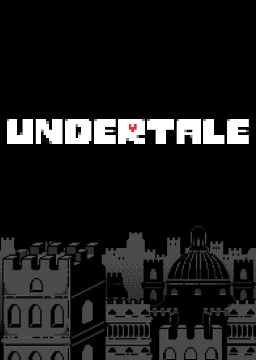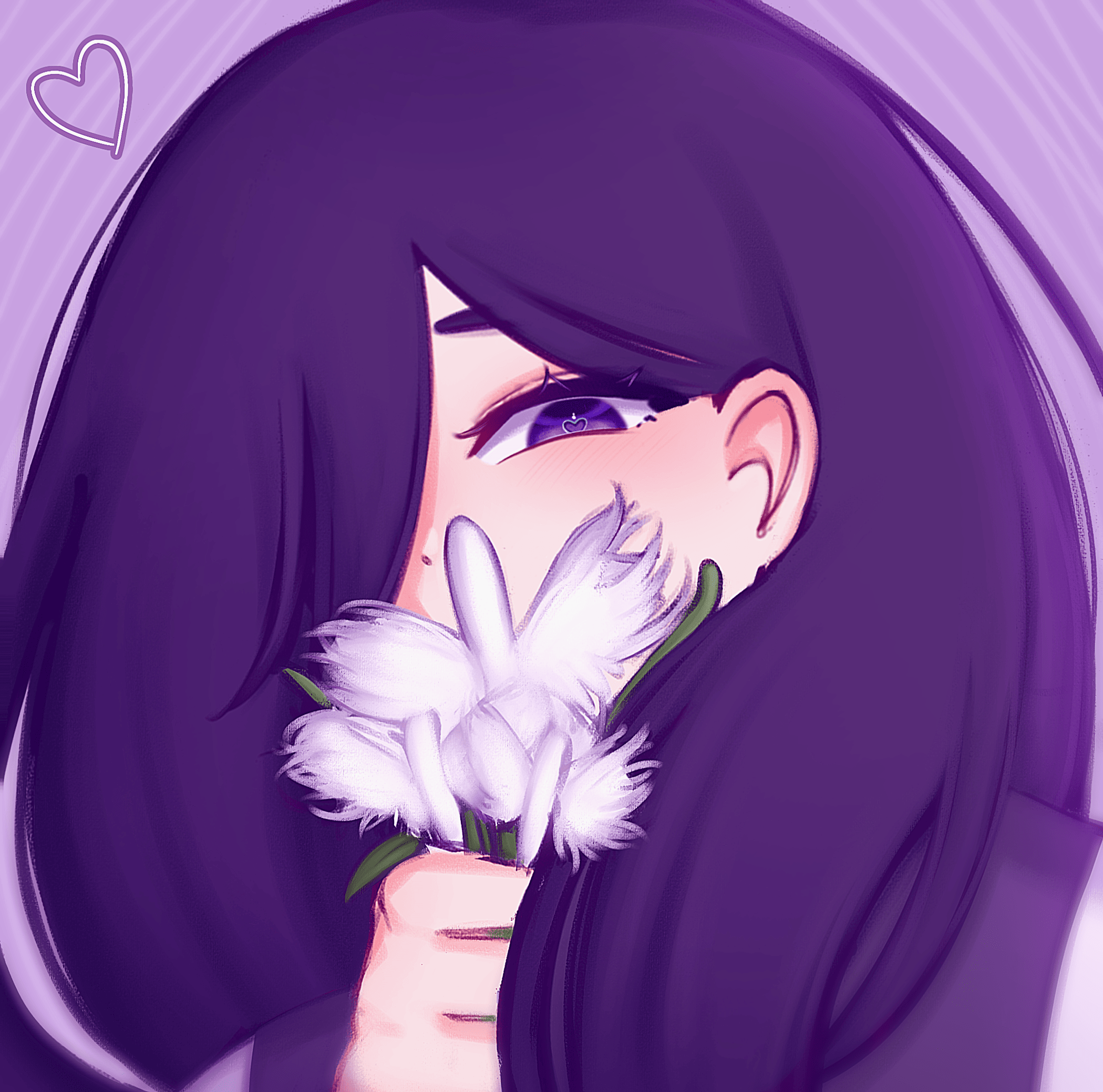i don't know if this is the right place to ask for help w/ this so please let me know if there's a better place i should take this question! i used the setup guide by shayy and the linux 1.001 patches in the resource section, and both the data.win and runner patches said they applied successfully, but after i apply them my game constantly glitches out/corrupts in a weird way while i'm playing? like random things will flash on the screen every now and again and i can't tell what they are because they flash too quickly. i've uninstalled the game and reapplied the patches with different methods like 5 times, and i don't know what i'm doing wrong. other than the weird corruption stuff my game is running fine. i'm 99% sure it's the data.win patch causing the issue because i've tried applying only the runner patch and seeing if that works, and while there is no corruption or anything when only the runner patch is applied, text overflow doesn't work without the data.win patch (or maybe i'm performing it wrong while only the runner patch is applied, i don't know how all of this works). if anyone can help or tell me what i might have done wrong, that would be great, and i'm so sorry if none of this makes any sense. thanks!
this is completely normal for people who run the linux version on windows with or without the data.win patch. This can be an absolute annoyance but there are some sort of "bandages" to this:
if you set Undertale to high priority in the windows settings, it can help mitigate it.
There currently is no end all fix, as literally no one knows whats even CAUSING the issues, but people can and do experience it, and it is a nuisance.
Heres a few helpful things to know:
If youre putting your game in full screen, dont. not only is it literally slower, as reloads are much slower comparatively, such as for flowey, but also it seems, to me atleast, to cause a bit of glitchy issues with the flashes. Theres a program called autosizer that can, well, autosize your game. Do some experimenting with that to get a good big window size that works for you. They might still continue, but who knows, maybe theyre atleast lessened.
If the flashes allow people to still see gameplay for the most part, then chances are your runs won't be struck down or rejected. If the ending is still perfectly visible, then thats all thats really needed.