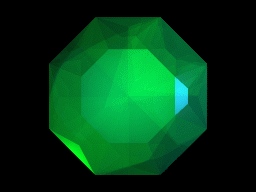I will be playing off an XBOX ONE/ XBOX 360 and i need to know from scratch how to do it. what do i need etc? is there a thread for this?
Cheers (and also hello to everyone)
Xbox One can stream directly to twitch (and Microsoft's streaming service, what is it called now, Mixer? Idek) So you're covered out of the box there. Just link your twitch account and use the console's onboard streaming feature.
TELL TWITCH TO SAVE YOUR PAST BROADCASTS BEFORE YOU DO THIS. For some stupid reason, twitch doesn't do this by default, you have to actively enable it. Check for a similar setting if you choose to stream to Mixer.
Once that's done, just stream and highlight your PB's (twitch's highlight maker is very user-friendly, not hard to use at all) and submit those highlight VOD's for your PB's. Leaderboards shouldn't require an onscreen timer (it's nice, but there's no reason it should be required) so for any games on the 'bone you're covered.
For Xbox 360, you'll need a capture device and streaming firmware (even if you only want to do local recordings, OBS Studio makes doing that stupidly easy). This is the capture device I use -> https://www.amazon.com/Elgato-Systems-Capture-Definition-Recorder/dp/B00840353W/ref=sr_1_1?ie=UTF8&qid=1489473448&sr=8-1&keywords=elgato+hd+capture+device It's compatible with all current major consoles out of the box and with retro consoles via a compatibility cable. It's not a very popular one, though. Others may suggest different capture devices. I strongly recommend OBS Studio as your streaming program, though others may suggest XSplit. If you like, you can try them both and see which one you like better. Both are essentially free (OBS is totally free, XSplit has some highly advanced features behind a paywall).
You may wish to purchase an extra HDMI cable as well, since you'll most likely need one going from the console to the capture device and one from the device to the TV (the capture device will connect to your computer via USB, which should come included with the device).
thank you very much emeraldaly! will get to this on the weekend.
cheers and beers all!