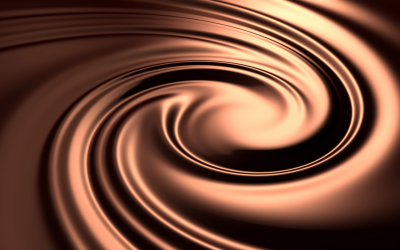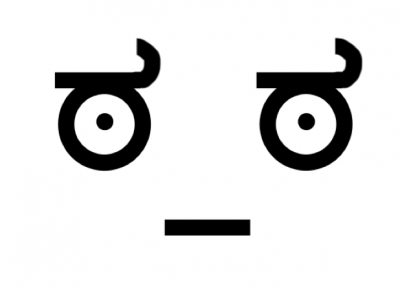Hello, I've been following speedruns for a long time and today decided to try speedrunning. The game that I've chosen is MotoGP: Ultimate Racing Technology, a 2002 game that can only be played Full Screen. I'm using OBS to record the game and LiveSplit to keep track of each split, but it turns out that I'm not able of managing LiveSplit (Start the time, splitting and pausing) while i'm on a race. I've checked that "Global Hotkeys" are enabled and the "Deactivate for other programs" is not on, but the application still doesn't react while in-game. I don't know if it's an issue of the game or if I'm missing something, but help would be really appreciated. Thanks for your time :)
I do have another question. When i start the Livesplit's timer from the game, OBS records both the game and the timer as I want but doesn't display the timer correctly. I mean that the time keeps going, but OBS doesn't show the clock ticking, it stays stopped until I go back to my desktop. There it works properly, but if I decide to come back to the game, it freezes again. What should i do? Is it an OBS issue or Livesplit issue?
I think that happens if Livesplit window is minimized. It still working fine at full speed, but OBS can't track any visual record from it in minimized state.
I guess there's no easy solution then, right? I suppose that the only option would be to use a second monitor, as the game has to be played on fullscreen (there's no option to run the game windowed). Or maybe timing the run after it's completed and putting together the time and the video using a video editor. Is that allowed?
Okay, update: Version 1.8 of Livesplit came out a few days ago, and it should fix the problem for you, I think.
You can either play your full-screen game when livesplit is "Always on top" (and also should enable the new option "Ignore mouse when running and not in focus", so you won't click on it by mistake during a run), OR you can activate livesplit timer when it is in the background (but not minimized) and play your game as well, but without seeing the timer.
I just checked for myself, OBS is fine with both cases.
Hey i'm wanting to speed run Minecraft Java edition. I already installed and setup LiveSplit, but when i click on Minecraft it doesn't show up on the screen because Minecraft is full screen. Any help would be very much appreciated :)
@AShortKid as Lonne said, try to run both softwares (game and livesplit) as administrator. You can also run your game in windowed mode, and if you have 2 monitors you can play the game on one and put livesplit on the other.
The timer wont start when im in game, I press start when im in the game doesnt work, im in window mode doesnt start.. any fixes???
hi, i want to speedrun portal 2. i have already read the tips of how to let the timer work, but i can't run portal 2 as administrator. does anyone know what i can do? I play in full screen btw
Does anyone know how to solve my problem? Mine is that I want to speedrun doors, how do you open admistrator?
@BlazeCuberz, open administrator for what?