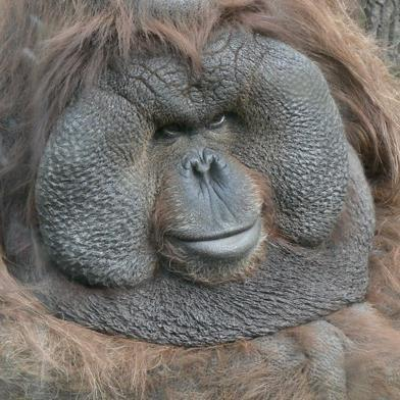I'd just do trial-and-error with local recordings until you get a result you like. If you want some information on some of the more ambiguous parts of OBS:
• Audio Track: If you savvy enough to record multiple audio sources, it helps a lot with editing later. Not necessary and doesn't make an impact for streaming. • Encoder: Just stick with x264. • Enforce streaming service encoder settings: If you're just local recording, ignore this. • Rescale Output: Best you ignore this too. You can scale it on another tab
• Rate Control: You're generally best leaving this at CBR unless you're grasping for quality. Both YouTube and Twitch prefer CBR. • Bitrate: Makes a direct impact on quality and file size. Makes little impact on CPU. If you want to know the best bitrate, use the following formula: [Height] x [Width] x [Framerate] / [Bitrate] = 10000. Aim to get as close to 10000 as possible. If you play a game with lots of red, like Titanfall, aim for 8000 instead. That's because the color red is compressed harder than green or blue, because science. • Keyframe Interval: Leave this at 0 • CPU Usage Preset: Generally you should leave this at veryfast. If you have lots of free CPU, you can lower this down to faster, fast, medium, slow, just DON'T use Placebo. If you're starving for CPU, lower your resolution or framerate first, but if that's not enough change this to superfast or ultrafast. • Profile: Use High. I'm not 100% sure on this. • Tune: Ignore this. • Variable Framerate (VBR): ignore
Hope that helps.
or just use bandicam with window-recording. place timer/splits somewhere