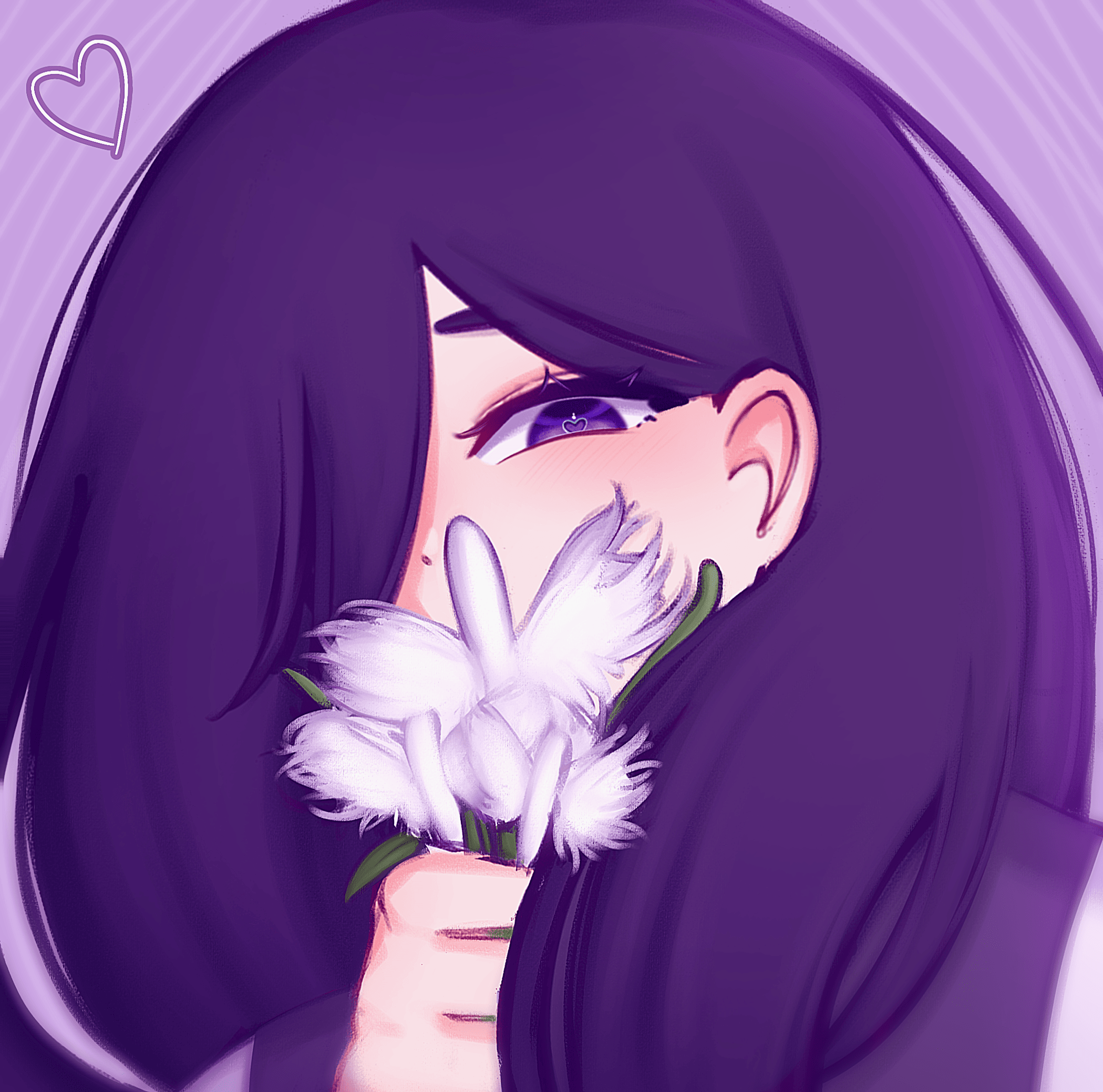Hey everyone, so I want to import my splits on a run, but my splits are on a phone and not on a program like Live Split. Is there any way for me to import my splits after a run from my phone? I use an app called FramePerfect for the iOS. If not, I would like to know how streamers manage to get their splits on screen and even an overlay of their gameplay footage.
use livesplit for the time and use obs (open broadcaster software) to put it with the gameplay
I don't believe there's a way to upload your splits from FramePerfect. Only way is to use Livesplit or Llanfair or something, or tape your phone splits to your screen Keepo
Ok, so if I were to use livesplit, would I need a second computer monitor for the splits? I dock my switch to my main monitor, and I don’t have a second... Or is there something I am not aware of that solves that problem?
ok what you need is a capture card, any will do, some are expnsive and some are cheap, higher quality higher price, a computer and a switch (which you probably already have), a monitor or tv that isnt your computer, livesplit, and obs, livesplit and obs are both free, and im probably making this sound more complicated than it already is so sorry bout that.
I know about capture cards but they are expensive and I wanna avoid those, I dont have one. I can use a camera to record the screen at a semi angle and then edit it.
If you could link a cheap capture card, depends on ur defenition of cheap, that would be great.
You can use device mirroring with your phone to get frame perfect on stream and you can go into settings on the app and make it prompt you to export your splits after a run. All of this is better explained in the frame perfect discord which you can find from the link in the app.
For PC games, I just play them on windowed mode, put the splits to the side or somewhere where they dont bother me and record the screen section. For This game, I don´t know.
If it’s your PB run, the timer should tell you to export your run to splits.io after your run. If you forgot to click that you can go to the game’s category (the screen where you click what type of run) Click the pencil and then splits.io tab to export again. From there I guess you could import it to whatever you wanted. For mirroring the splits on a computer for streaming, clicking the FAQ tab under settings gives some instructions on how to do so with OBS.
@Maximusamillion Hey, FramePerfect dev here, as LastTheories mentioned you can upload your splits to Splits.io from within the app, and also download them if you record a PB in another timer :)
@LastTheories Thank you so much for answering the question in such detail :)
Happy Speedrunning!