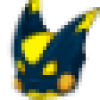When a file is uploaded (images, from what I seen), for example the background and foreground (which i no longer want to use) of the game I am moderating at http://www.speedrun.com/catninja , the file tends to stay the same. When I delete it, there is nothing there, but when I add a new image, the file does not appear, and when I choose "save" to save the options, it defaults to my first two images (shown on the page)
Is this a normal error? How would I fix it?
try deleting it first, then saving, then go back into the edit, and add the new image. if the old picture went off when you saved first, then you should be fine. ive had this happen, but its not too much of a problem
Yeah, I also experienced that when you try to overrite a picture, it tends to stay as it was before. As BmanRulesYou21 said, you have to delete the file from the database then upload a new picture. I don't know why that happens, but that's an issue I already experienced.
How do you delete from the database? I'm moderating Gran Turismo 2, and having the same issue.
basically you go into the theme, delete the file instead of replacing it, save the theme, edit the theme again, then add the new file
That doesn't seem to be working. Though earlier I had a background, tried deleting it, didn't work, then I came back after an hour, and it worked, but I'm back to having the same problem.
Just for reference: Images are supposed to be cached for one hour in everyone's browser cache. You can, after uploading a new one, check your changes by doing a hard reload (Ctrl+F5 in most browsers on Windows), but most users will only get the change after that one hour.