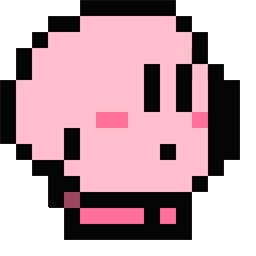I speedrun web games on a windows 10, and whatever I try, recordings always make the computer lag. I use OBS, and can record audio for about 5 minutes. Without audio I can record up to 15 minutes. I have tried every trick - lowering bitrate, getting a good internet connection, etc. Nothing has worked. Is this just my PC? I guess what I'm asking is:
- Are there any tips you can give me for recording audio for OBS?
- Are there any other screen recorders that you would recommend? (Need to be free and can record device audio) Thanks!
[quote]Is my PC really this bad?[/quote] idk, what are the specs? [quote]Are there any other screen recorders that you would recommend? (Need to be free and can record device audio)[/quote] unregistered hypercam 2
My suggestions, as a person who doesn't really understand all this stuff too well, but makes do with OBS on an alright win10 laptop.
For OBS itself, the big three performance changers are going to be resolution, FPS, and CPU profile.
-For resolution, I'll usually try to get as close to the source's resolution as possible. This makes recordings small and low cpu load, and you can resize them later by external programs. If you don't need to make any special modifications to the video, OpenShot is a free and easy choice.
-
I try to get 60 FPS when I know it's a 60 FPS game, but sometimes you have to make do with 30. If you're uploading to Youtube, it automatically makes recordings be 30FPS at basically anything but the highest resolutions. Always try to match the FPS of the game regardless, anything higher than the source FPS is wasted.
-
The CPU Profile is available under Settings/Output/Recording while in Advanced mode. The higher up on the list, the less the CPU OBS will try to use in recording. I've always heard to try and keep this around 30%, but sometimes I get encoding overloads unless I go lower. Experiment with this a lot to figure out what works best for each game.
(Also, Bitrate isn't really that big on changing performance in my experience. I'll usually leave it at default.)
For your computer itself, make sure you've got plenty of CPU open. Close anything extra you won't need during the run, and for web games, it'd probably be good to run in a browser that's very light on use. The big three are CPU hogs.
Also, Win10 uses, like, 4 GB of RAM by itself. It is pain, but we make do
- Recording audio should be completely normal, are you sure you aren't low on space? That's the only time that tends to be an issue. Are you sure you're running OBS in admin mode? (this gives it extra windows 10 compatibility and uses less processing). As, make sure you use the right video encoder, not everyone should use the software encoder, sometimes hardware is better. If you have an NVidia card, New NVAC is always the best. As O.D.W. stated, you can also try lowering to 30 FPS, and CPU Profile is also pretty important. Bitrate doesn't really affect anything unless you're streaming. As he also mentioned, resolution can also lower CPU costs significantly, recording 720p or even as low as 480/360p definitely looks worse than 1080p, but it uses a lot less of your computer to record. Final tip would also be to make sure something else isn't eating up your CPU as you play. If you wanna see what I got set up, I made a quick guide, but this is made for an average computer (which has an i5 or better and preferably NVidia graphics), so it might not apply to you:
- Nothing personally. I used a thing called 'bandicam' prior to OBS, but I can tell you OBS is 9999999x better, especially since bandicam had like a 10 minute limit or something dumb like that.
@Sandstorm187 OBS Studio 100%, Live is just OBS, but it uses a tiny bit extra processing for chat n stuff Settings should all be the same
@Firewall thank you so much! That screen recorder is great for my PC - not as smooth as OBS, but I like it and will use it.
Whatever I did to my OBS settings, it worked! I just recorded game audio for longer than 30 minutes with no lag! Thanks for all the tips.