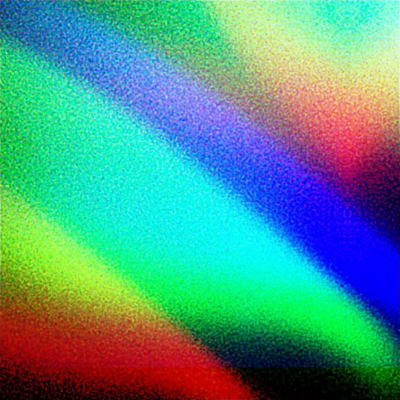I have this concern that for some godforsaken reason, RetroArch with the Beetle PSX core runs at full speed, while Mednafen itself lags sometimes. The Beetle PSX core is maintained by the Mednafen team, and I don't have access to other emulators. My linux distribution doesn't have any other allowed emulators, and ePSXe is available, but its number version is greater than the max allowed. I don't have access to a Windows system either. Not that it matters, since my emulation experiences are better on Linux than on Windows
I have to say that, except for Vsync, video driver, and controller input, all the default options of RetroArch are being used, and the core options are also at its defaults, except for controller type.
I'm also concerned that PCSX ReARMed is not allowed, and I think it's a derivative project of ePSXe. Even the plugins made for ePSXe are compatible with PCSX-R
Will my run(s?) be accepted if I use RetroArch? Or I'm screwed, and limited to do runs for fun, and not for glory?
EDIT: Found a build of ePSXe 2.0.5 that I could compile and successfully run. But my question still remains open because 🤷🏻
https://www.speedrun.com/crash/thread/5ga2x
No. For the same reasons as above ePSXe 2.0 and for the bonus reasons of:
- Having multiple PS Cores, one of which is inaccurate.
- Murdering Accuracy on an accurate Core.
- Having a "lovely" feature to where you can have faster load times than an actual PS2. -> By extension this feature is part of murdering accuracy.
Also as a just so you know. The people who are working on the Beetle PSX core isn't maintained by the mednafen crew it's maintained by the RetroArch/LibRetro crew.
Also apparently mednafen is usable on Linux.
And regardless if mednafen can't be run natively on your linux machine for whatever reason. You're open to using ePSXe 1.9 on your Linux machine.
@Spikestuff RetroArch (Beetle PSX/HW core) in other communities is allowed, with this rules:
You must show settings of the core settings before/after the run. Your settings must match this: • CPU Dynarec: Disabled (Beetle Interpreter) [Default] • Cycles: 128 (Default) • GTE Overclock: Disabled • GPU Overclock: 1x (native) • Skip Bios: Disabled. • Access Method: Synchronous • Loading Speed: 2x (native) • PAL (European) Video Timing Override: OFF Recommended: Keep PGXP Disabled Custom settings are allowed for anything that isn't mentioned such as resolution.
With this rules you can see if a run is made with "overclocked" settings. So I think that is possible to do CTR runs on RetroArch
You mean the other communities that I'm apart of and that they have adapted from me?
Anyways since it has been a year since this topic was originally written up I'm just going to write soon™ for what the console moderators are doing.
Edit: Also despite the fact that you adapted what I wrote you banned BizHawk. You shouldn't be banning BizHawk "cause it's a TASing emulator" when you have the rule I placed "When streaming/recording a run you must be able to capture the window to show what emulator is being used."
You do know that when you capture the window this very specific rule on BizHawk the status bar is visible and can be used to call out when a TAS file is being used right?
To the right of the check-mark
Hey look, this is a movie file playback.
Hahahaha I didn't know that you've allowed this rules in Tekken series :) Then you can easily update rules for crash series.
PS: i've banned BizHawk because I noticed that, for example, on my ps3 controller connected to pc if I press L2 or R2 i can go ahead and back in time, i don't know if it can be toggled in bizhawk settings
PPS: i've written a guide about retroarch configuration to help new users to use it, if you want you can cop.
[quote=AQLGamers]Then you can easily update rules for crash series.[/quote][quote=Spikestuff]soon™ for what the console moderators are doing.[/quote]
[quote=AQLGamers]I press L2 or R2 i can go ahead and back in time, i don't know if it can be toggled in bizhawk settings.[/quote] This is where you need emulation knowledge: Config > Hotkeys Misc > Clear All
Alternatively at the bottom there's a key priority: Click on the image of the controller and keyboard on the status bar (left of the person) cycle that around to Keyboard.
[quote=AQLGamers]I've written a guide about retroarch configuration to help new users to use it, if you want you can copy.[/quote] Providing Bioses are against ToS so I will not be copying it and only write one up if people are having issues in setting it up.