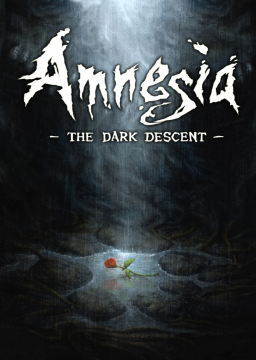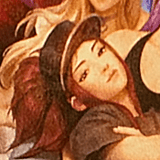[This thread is a mirror from the Amnesia series forum by Nosferatu. I thought it would be quite useful to have this posted here as well as most people don't know there's a forum for all the Amnesia games.]
This is a compilation of resources and guides that should help you get setup before you start running the game.
This is NOT a guide for individual tricks or how to do the run itself. There are resources for that type of stuff linked here though.
SDA Thread for Amnesia: The Dark Descent - http://forum.speeddemosarchive.com/post/amnesia_the_dark_descent.html
SDA Thread for Amnesia: A Machine for Pigs - http://forum.speeddemosarchive.com/post/amnesia_a_machine_for_pigs_276.html
These two threads have been the main hub for posting new glitches/strats/routes found in both games that are useful to their speedruns. There’s 4 years’ worth of research in these threads so if you want to familiarize yourself with the history of Amnesia speedruns or if you want a single source that lists all the tricks used in runs over the years, this is a good place to look.
Leaderboards for Amnesia: The Dark Descent - http://www.speedrun.com/tdd
Leaderboards for Amnesia: A Machine for Pigs - http://www.speedrun.com/amfp
If you prefer learning the run from videos of other people’s runs then this website offers you a good pool to choose from.
Enabling Quick Saves/Loads and the Debug Toolbar –
While these may not be allowed during runs, they are extremely helpful tools for when you want to practice. Quick Saves/Loads will save you a lot of trouble during practice by removing the need to back out to the main menu each time you want to manually save or load. The Debug Toolbar will give you a plethora of information, such as a detailed view of the physics in each level and the ability to teleport to checkpoints on each map.
Here’s a list of steps showing you how to enable each:
-
Ensure Amnesia is not currently running on your computer
-
Find your “Amnesia” folder (usually located in My Documents)
-
Navigate to whichever game you will be running (“Main” for Amnesia: The Dark Descent and “Pig” for Amnesia: A Machine for Pigs)
-
Open main_settings.cfg in Notepad or really any text editor
-
Alter the text LoadDebugMenu="false" to LoadDebugMenu="true" (this will enable the Debug Toolbar for you, simply press F1 while in-game and it will popup)
-
Save and close main_settings.cfg
-
Navigate to your profile’s folder (located in the same folder as main_settings.cfg)
-
Open user_settings.cfg in Notepad or really any text editor
-
Alter the text AllowQuickSave="false" to AllowQuickSave="true" (this will enable Quicksaving and Loading, simply press F4 to make a quicksave in-game and F5 to load your latest save)
-
Save and close user_settings.cfg
Keybinds for Amnesia: The Dark Descent –
There are several glitches in the Amnesia games that require odd keybinds, such as have jump bound to your mouse’s scroll wheel or binding your crouch key to something farther away from Shift so it’s easier to crouch while running. Well the most recent patch for Amnesia: The Dark Descent messed up your ability to change your secondary keybinds in-game. You can still alter the secondary keybinds via the user_keys.cfg file which I will explain now.
-
Ensure Amnesia is not currently running on your computer
-
Find your “Amnesia” folder (usually located in My Documents)
-
Navigate to the “Main” folder
-
Navigate to your profile’s folder
-
Open user_keys.cfg
-
From here it depends on what keybinds you want for each action. For example, if you want the primary keybind for jump to be mouse wheel down and the secondary keybind to be mouse wheel up you would alter the jump line to read as follows: Jump Primary="MouseButton.WheelDown" Secondary="MouseButton.WheelUp"
If you want crouch’s secondary keybind to be something on the keyboard such as F you would alter the crouch line to read as follows: Crouch Primary=" Keyboard.LeftControl " Secondary="Keyboard.F"
Disable Death Hints –
Every time you die in Amnesia: The Dark Descent there’s a death message that pops up if you don’t have the option disabled. Disabling this option in the main menu will cut off 6 seconds per death in the run, and since you are required to die at least once to get to the Cells level, it is always worth it.
One last thing… if you’re going to be streaming either Amnesia and you use OBS to stream, you need to set the game capture’s gamma in OBS since OBS doesn’t automatically detect and stream the gamma set in-game. Here’s a quick way to set that up:
-
Start Amnesia and OBS
-
Find out what gamma you want the stream to see by going into Amnesia and checking out how each setting looks in-game (I recommend 1.6 gamma for the stream)
-
Open OBS and find the game capture for Amnesia
-
Right-click the game capture and open its Properties
-
There you will find the game capture’s gamma setting and set it to whatever you found looked best in step 2
Edit: Clicking Away Loading Screens -
In-game time is calculated by removing the time spent in between levels. However, Amnesia loads a level before the load screen fully disappears. A level will be fully loaded as soon as the loading screen text begins to move up the screen. Letting this text scroll up is counted as game time by the Livesplit plugin and should be avoided. Luckily, all you need to do is left-mouse click (hold) while the text is scrolling up the screen (can be buffered by holding as soon as the text appears) and the load screen will instantly fade and load you into the level. As insignificant as this seems, clicking away loads ends up saving over a minute across the 34 load screens.
If anyone can think of anything else I should include in this let me know.
Thank you all for voting. The results are as follows:
2.1 Should the Load Extender be allowed for speedruns?
- Yes: 23 to No: 3
2.2 Which categories should it be allowed for?
- In accordance with the majority votes, the LE will be allowed in all categories.
2.3 *If the load ex