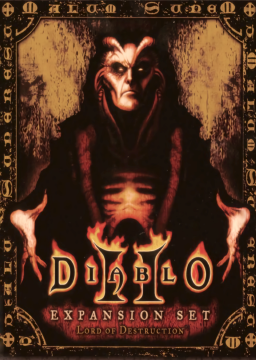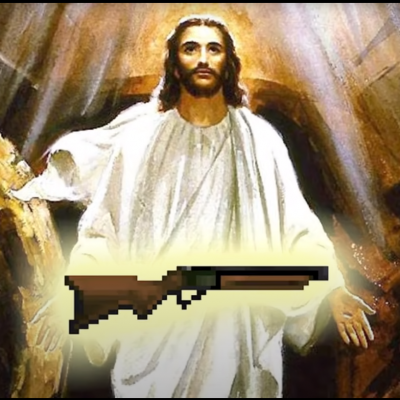Hi y'all, I wanted to know if there is a way to do the following. I recently updated my streaming setup, which now consist of two PCs: one dedicated entirely for games, and the other is dedicated to obs streaming, which captures the first PC image through a video capturer. What I want to do is run DI on the streaming PC and make it read the .exe data running on the gaming PC, therefore I can manage DI and Diablo II separately on OBS. I think this is not possible but if anyone knows the answer to this for sure please tell me. Thanks have a good day :)
you can have Diablo Interface run in the background of the gaming PC and conntect it to diablo.run and you can view all the stats and stuff through there and people can view your profile on that site, which does update live including gear. diablo.run also has a twitch extension that can show your character's gear as a twitch overlay
You can use diablo.run overlay on your streaming PC. Add http://diablo.run/indrek/@#overlay as a browser source, but change username to yours.
460 width and 120 height, but you can use different sizes if you wish. The colors can be edited through OBS with custom CSS. For example here's the style I use:
Hi, sorry to bother again. I was trying to set diablo interface and diablo.run but when I saw that diablo.run profile didnt showed anything I realized that Diablo Interface is not working for me anymore? =/
I run DI as admin, Open Diablo II as admin and load a character but DI doesn't show any info, like if Diablo wasn't running at all. No error, no nothing.
I've downloaded version 0.6.8 to see if that was the problem but nothing.
I've recently updated my PC from windows 7 to windows 10 on a new SSD. Neither diablo II nor DI are on that SSD though but also never where installed on the previous w7 partition.
I generally play plugy 1.13c (DI was working fine not long ago with it) but I also tried with vanilla 1.14d and same thing. no data reading.
I also use glide wrapper but always did and never had a problem until now. I guess this info is irrelevant but I dont know. what am I missing? should I reinstall diablo II or something like that?
let me know if you need any more info about my pc or whatever.
thank you, happy new year :)
ok never mind I managed to make it work. I dont know why but game.exe didn't finished after closing the game so DI was "reading" data from the wrong process I guess. ok I'll try diablo.run now hehe
Me again, diablo.run worked fine. Is there a similar way to do the same thing with livesplit? Thank you.
Second PC LiveSplit only possible with RTA. For D2 speedruns LiveSplit has to be on same PC as the game is running in order to track IGT.
There are plugins that support second PC IGT. For example https://github.com/livesplitclient/LiveSplitClientPlugin We should probably set this up if we stick with the IGT stuff.
Thanks again for replying Indrek. I think I'll stick to one pc setup just for diablo streams as it seems to be the easiest way to do it. Besides the two pc setup was intended for streaming newer gen games that I can't run while obs is running and don't require extra programs for data reading and display hehe.
Nevertheless, I will check out that plugin and experiment with it, of course.
Thanks again y'all, you are great.