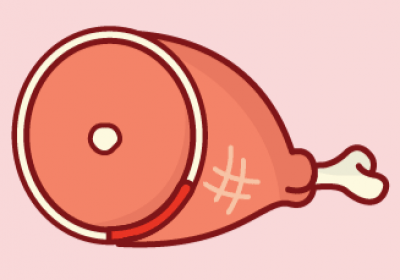I have a question - is it possible to avoid lagframes while streaming (streaming takes up ~30% of my CPU time) ?
Otherwise my system is pretty fast, Sekiro runs @ 4K 60 FPS no problem.
And yes I noticed that Super Meat Boy visually drops frames sometimes while I'm playing. Are my speedrun attempts forever fucked ? If not what can be done ? Raising CPU priority of the game process ?
Apparently some of my runs are invalid because I had lagframes, which is super understandable, but still frustrating - I'm new to this.
OK, I solved it ! After trying closing all sorts of programs to no avail (but leaving OBS of course), I tried setting the game's CPU priority to "above normal" (edit: high may be required). It now runs smooth. Hopefully no more ruined gameplay (!) Also hope this helps someone else who's having similar problems.
Another thing: to save headaches of reapplying and the game priority mysteriously changing for some reason, you may have to download Process Lasso or a similar app. What I did (in above mentioned app) was options->cpu->persistent CPU priorities, added the super meat boy entry (with elevated priority) and then options-> forced mode(continuously reapplies settings) because there are some goblins in my system that kept dropping the game priority to "background" after some time for whatever reason. Also disable probalance in cpu settings as it can interfere with stuff.
The above is only partly correct as the game still manages to drop to 20 seconds periods of low frame rate, from time to time.
The quest continues.
Consider reading this post: https://www.speedrun.com/smb/thread/g4qh9. It has some potential fixes for the fps issue (lowering the detail level, using rivatuner, and using the ogversion of the game). Also try having as few background processes as possible. Btw does the problem persist if you are not streaming/recording?
https://www.speedrun.com/smb/thread/g4qh9 "Error: Thread not found" I read on some forum that fullscreen streaming is the main issue, and will try running in windowed. And no, the problem does not seem to appear when OBS is not encoding. I will meddle around with different configurations as I really think streaming while in fullscreen may be the main issue, as OBS loses game visual data from time to time (it starts to encode black screen under mysterious circumstances, but only in fullscreen). Thanks for patience.
Yeah, so I found what causes it (the game and maybe my gpu drivers?) If I run windowed in resolution greater than 1440p, or fullscreen in any resolution, does not matter if im encoding with OBS or not, I get ~20 s periods of 20 FPS for about every 1 minute and a half of 60 FPS. Now this seems to entirely disappear, so far, if I reduce the resolution of the game to [1440p windowed] (or less). This happens independent of if I run RTSS or not.
Also yay for the largest solo thread ever.
Edit: No, it still happens regardless of any circumstance. I also feel very stupid for having typed imaginary solutions.
Right click on .exe > properties > compatibility > Run this program in compatibility mode for windows XP SP3.
I can now play and stream in 4k max detail fullscreen, no major recurrent lag issues anymore.
kinda surprising that you can play sekiro @ 4k60 but streaming takes 30% cpu. idk what your setup is, but if you're using x264 as your video encoder, swapping to one of the dedicated hardware encoders (nvidia's nvenc >>> quicksync >>>>>>>>>>>>>> amd's amdvce or w/e its called) can take a lot of load off your cpu as well
My cpu is still low end (ryzen 5 1600x), streaming @ 1080/60 usually takes ~60-70% (fast preset) when it's motion intensive game, it's just that Meat Boy graphics appear to be extremely encoder forgiving. I have Ryzen 9 3950x on site, but no time to install (requires resetting everything in new MOBO), but it's going to be glorious (when I find the time)