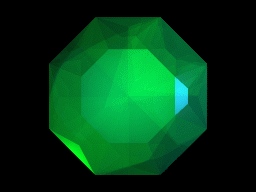If you could take all the cutscenes out of the game would you? Because there is a way to do so.
Only issue is you have to cap the fps around 60 so it doesn't crash every time you are going through evidence to fast.
Makes the game a much quicker run, I timed a pretty sloppy run but managed a 42 minute run.
Basically unskippable cutscenes don't add anything to the run, it becomes all about execution and eliminates the frustration of watching tons of cutscenes only to have to make a mistake and hve to suffer through those cutscenes again. With this you can reset instanty if you aren't happy and makes it more enjoyable to reset runs.
Maybe even make it a sub category for any%. Have a Cutscenes and No Cutscenes sub category if you don't want to merge it into one? If other runners are interested I can post a run on this forum with a guide on how to set it up. I have found a way to make it very stable, done 4 or so runs now with it and no crashes.
Here is what it looks like
Great idea, sound lots of fun to run so I added the subcategories "Cutscenes" and "No Cutscenes". I will fix the rules and verify your run when you submit it later today when I come back home. I will definitely try this new category out myself soon :)
Awesome!
So the setup isn't to bad. Not sure if the graphics make it more likely to crash so I have everything relatively low just in case.
-
So to start go to USER\Documents\My Games\Murdered Soul Suspect\FateGame\Config\
-
Then open "FateEngine" in notepad
-
Press CTRL+F and type in " bforcenomovies ". Once found change the " FALSE " to " TRUE " Should look like bForceNoMovies=TRUE
-
Cutscenes will now automatically skip but before that there is one more setting to change to prevent crashes.
-
Scroll back to the very top of the notepad file you have open. CTRL+F and type " bsmoothframerate"
-
Copy and paste this in it's place
bSmoothFrameRate=true MinSmoothedFrameRate=30 MaxSmoothedFrameRate=60
- After that make sure you save changes.
- Then one last thing, right click on the "FateEngine" file and go properties. At the bottom of the general tab there will be a checkbox that says "Read Only". Make sure this is checked then apply.
After that you are all good to go! If anyone gets stuck or comes across issues let me know and I will do my best to help you out.
I tested a bit and think that using "bForceNoMovies=TRUE" might not be as good of an option as simply making all cutscenes skippable. For example at 4:34 in you run the two peoples voices are not playing.
So I think the better choice is to change all "GamerMusicOverrideMovies" lines to "SkippableMovies", as that scene (and probably others) I mentioned will then have the correct voices playing. It should also be more stable, not requiring locking FPS to 60, though can't say for sure yet on that. What do you think about doing it this way instead?
I did try that at first because it made more sense to do so but it didn't work, well for me at least. There is a chance I did something wrong but I did give it a rough double check before I came across the alternative.
Maybe you could give it a go and see if I did something wrong? :)
If you can get it to work that way it would definitely be more stable I agree. Even though I have done a fair few runs now without a crash, there are a few scenes where dialogue won't play for 1 or 2 lines and I understand that it could be an issue for verification and such.
It works fine for me, though I haven't done a full run yet just the beginning of the game. Weird that it doesn't work for you though, it's just doing the same thing as with the intro but for the rest of the "GamerMusicOverrideMovies" lines. Here's how my FateEngine.ini looks like: https://imgur.com/RxDCH8N
Ideally I would prefer this way, but if it doesn't work for you I guess we could allow both ways. Don't want to stop you from enjoying the game.
I will give it another go, hopefully it works because having 2 different methods with different results wouldn't be ideal.
I remember with this way the first few cutscenes would skip but then I would get the skip prompt for some but they wouldn't skip, it was strange
I tried my method again to prepare for a run, and certain cutscenes didn't skip for me when they were able to yesterday. So I've decided to only allow you method for now, until the other way can be made guaranteed or so. Verified you run as well!
Dude, huge discovery might put some runs in for this again. Maybe the discord can finally have some use lmao
Change: You are now allowed to remove the 5 splash screens, that plays when booting up the game, in the Cutscenes subcategory. It's optional, so if you wish to not do that I will simply retime those runs and remove the exact time needed.
Reason: For the people who resets the game twic