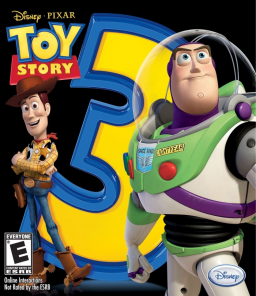[PC] Windowed mode
I noticed running Toy Story 3 in windowed mode was wanted but could not find instructions on the forum so have put together a quick step by step guide
If you have any questions feel free to message me on the Toy Story (Pizza Planet) Discord
To play Toy Story 3 in windowed mode;
- Download DxWnd here; https://sourceforge.net/projects/dxwnd/files/latest/download?source=files
- Extract all the DxWnd files to a folder, right-click dxwnd.exe and choose 'Run as administrator'
- Navigate to the Toy story 3 installation directory and drag Game-TS3.exe into DxWnd
- Click 'Ok' to confirm the settings (Windowed should be checked automatically)
- Double click Game-TS3.exe (or right-click and choose 'Run')
Edited by the author
Recent runs
Moderators