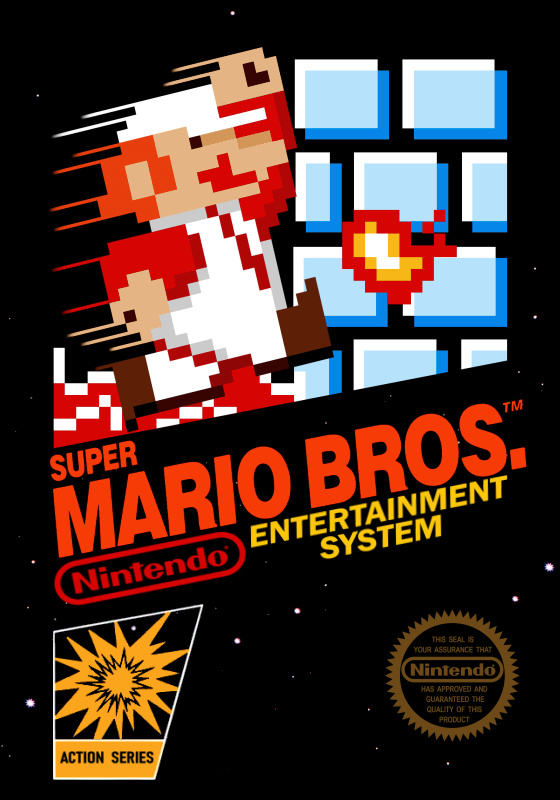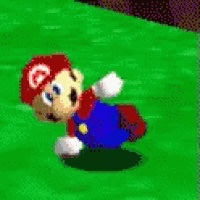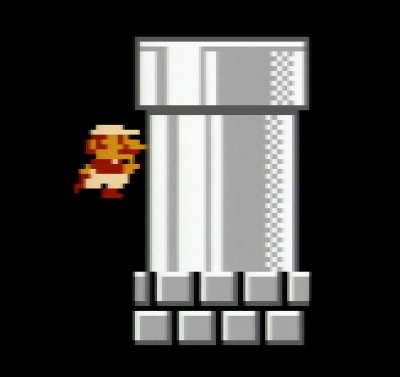This has been an ongoing project, but I've recently upgraded my NES to the RGB mod. In doing so, I'm now attempting to capture video through S video. The problem is that through amarectv, it looks pretty similar to composite video, and whenever Mario moves, the background gets blurry (see video). I've played around with amarectv, but nothing seemed to work. I'm not quite sure what to do, so any help on this would be nice. Thanks in advance!
Doesn't look like a composite recording for me except if I pause it. I don't know if amaractv was a video capture device (i think it's a capture device). Recoding it using gv-usb2 will probably silve it??I really don't know some hardware problems, maybe ask in the streaming forum or some other people around ?.
This is because of deinterlacing. In your settings, go to graph 2 and in the second bar of graph two, at the bottom there should be something like "function", and you should select For Retro Game. https://prnt.sc/kn24px
The "problem" with USB2 composite/svideo capture devices is that those interpret the signal as 480i no matter what. What that does with 240p is a lot of combing artifacts, and the framerate is only seen as 30fps at most. What AmarecTV does is effectively deinterlace in a way that fixes the device's combing artifacts, and restores a 60 fps framerate.
General rule of thumb for AmarecTV:
- 240p content via svideo (passed thru an interface that sees it as 480i, such as a Dazzle, or a GV-USB2) should be deinterlaced via "Retro game" setting
- Actual 480i content (or arguably 240p content via composite) should be deinterlaced via "Role-playing game" setting
Also I just PB'd so I'm too happy to attempt fixing my issue rn (the deinterlacing was on Retro the entire time, for anyone who wanted to know).
I know that deinterlacing the capture will fix the problem because the video has an interlaced scanning not progressive scanning.
Any% (NTSC) runs below 4:57.000 must now fulfill additional requirements in order to be verified.
- The run's full session must be included in the submission description.
- For emulator runs below 4:57.000, some form of input display must be visible for the duration of the run. A hand-cam or input