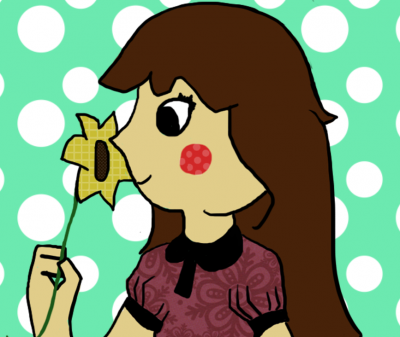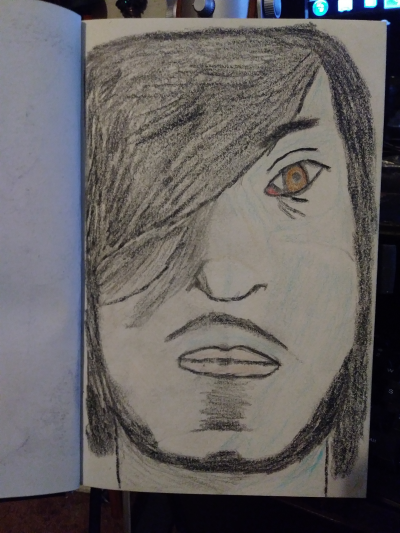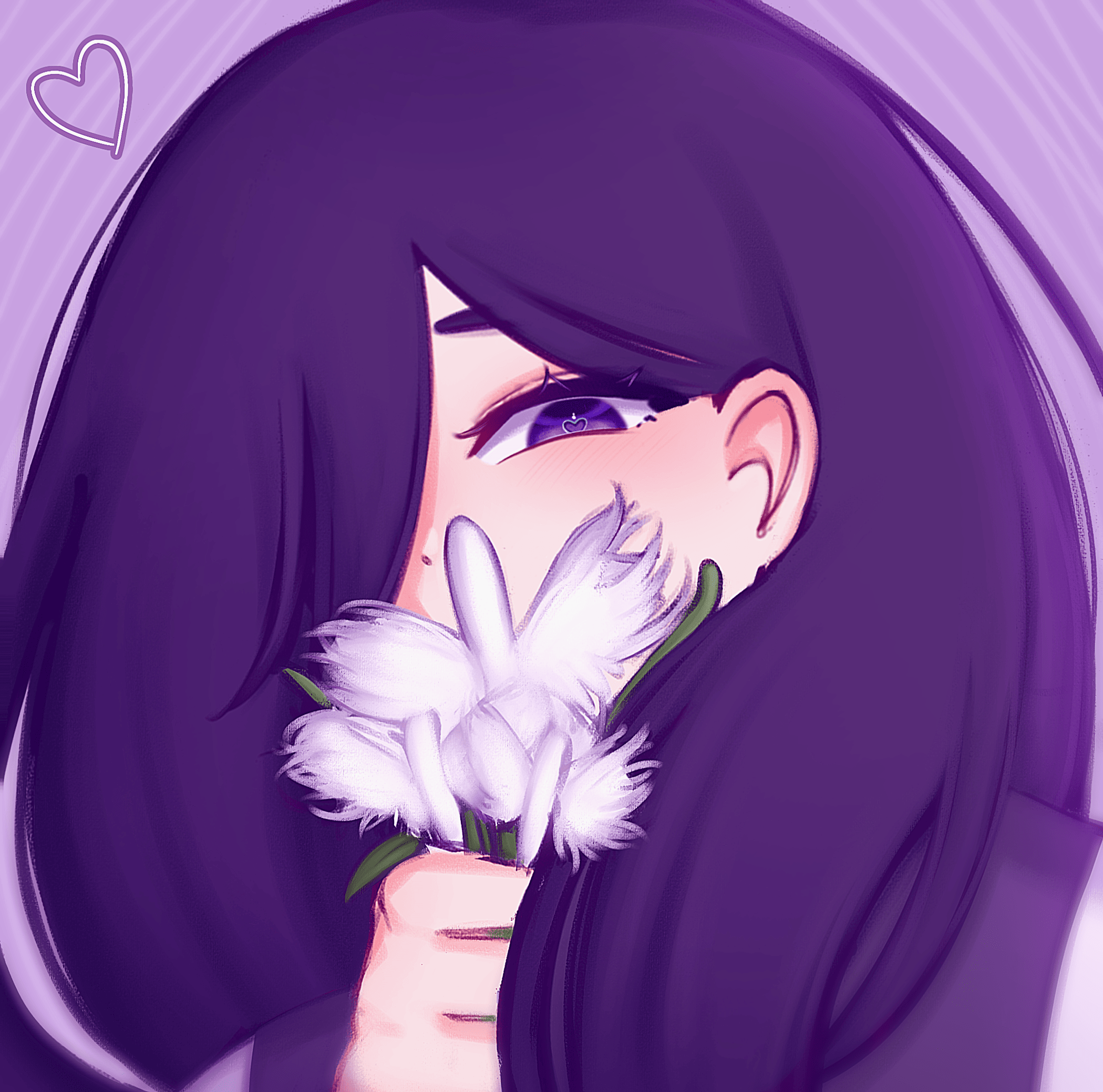As I'm reading up on capture cards it has dawned on me, because of my gameplay style I will most likely need 2. One for my retro games using rca and one for new consoles using HDMI. Are there universal capture cards that can capture both quality or will I need two separate capture cards?
I use the elgatoHD and that can record my wii and switch etc. I think the elgatoHD60 can only do HDMI though so stay away from that one. I would wait for others to chime in too because there are many capture cards out there :)
You can also get RCA or composite to HDMI converters for about 30 on Amazon. That way you only need an HDMI capture card. Save some money.
The converters give you input lag, and to speed runners (especially of retro games) this is extremely noticeable. All those normies out there don’t notice but we do lol. I’m not familiar with the RCA output and it’s capture cards, but Elgatos are good for HD. Just in case, the GV-USB 2 (correct me if I’m wrong on the name) can record composite for a really good price. Depending on the console, Wii U and Xbox 360 actually support composite cables, so this would be a cheaper alternative to an Elgato for running those consoles’ games. But as an answer to your main question, it does seem that you will have to buy two cards.
I appreciate all the feedback I watched some videos on YouTube and read some reviews the elgato hd as well as the elgato hd60 can be used, however as previously mentioned Input lag is huge. You can change around settings and it will help however Idk the impact this will have. As a speedrunner my concerns are obvious, going for frame perfect tricks will be almost impossible or at the very least so inconsistent I won't want to run at all. I think I'm going to get standard rca capture card first as I mostly play retro games anyway. I will keep everybody updated and I'm still looking for recommendations on specific name brands. I do want to try out the elgato hd just to see how bad input lag is, but 150 dollars to test something out is a bit much for me atm
So I decided on the I-o DATA GV USB2 capture card, there's actually an Amazon package deal thing for converter boxes double rca wires and the capture card all together for 60 bucks. Basically everything you need to get going. I will let everyone know how it works but as for now the reviews on said product is perfect 5/5 reviews left and right so I have high hopes. Thanks to all who helped especially who recommended the gv usb2.
Because of the Elgato HD’s EOS (end of service), the prices are realllly high, it’s cheaper to buy a gvusb2 and an Elgato hd60 lol. Also, a lot of people can’t get the gvusb2 to work with OBS, but they can with Amarec TV. If you’re dedicated to OBS, use Amarec as a Window Capture source
Also, if you have an Xbox One, with a good internet, you don’t need a capture card for HD consoles. The Xbox has an HDMI in AND out on the back. If you open one guide on the Xbox, then it will display whatever’s going through the HDMI in port. From here, go to your Windows 10 computer and open the Xbox app. Go to where you can stream your console, then screen record this. Sadly, I recently sold my Xbox to fund a gaming PC, so that’s that
Fair enough, I haven’t tried it out personally, but I’ve seen mixed results, but that sounds about right
A universal capture devise is a mobile phone here is a good way to capture 3ds games and you can use similar set ups to capture consoles i say use OBS on your computer so you can crop it real time and not have to edit. Though if you have a capture card like a elgato i say still run it through OBS as OBS works with just about any capture card that way you can overlay a timer in a video while recording it live or streaming it your pick. And for games like Phantom hourglass that requires you to use the bottom screen it might not be that great but still it works and is very cheap.
I am not sure but I think the delay on an ElgatoHD card is misunderstood.
The card has a big delay on your PC with the usb connect cable. Around 1.2 secs. But you ALSO have to plug in a HDMI cable to your TV. On your TV there isn't any delay! Only on your PC. If you only have 1 screen, I do not recommend the card lol.
If this is what you guys meant.. Ignore me
@Seydie honestly the delay is around 1.2 to 1.5 seconds and you would have to count that in when you start and end the timer.
@HolyJesusTiTz well I counted and it is 1.2 secs to be exact. Livesplit has also a built-in feature to delay your splits. If you put this on 1.2secs you split at the right frame and you do not have to count anything.
I also see this thread is necro'ed welp. Sorry for my discussion, thought it was a new topic
It was 2 months ago, so either the guy has long given up or has long ago got the capture card they wanted/needed.
Keep the fact in mind that the issue was likely already resolved, as you seem to continue necroposting resolved forum threads with suggestions.