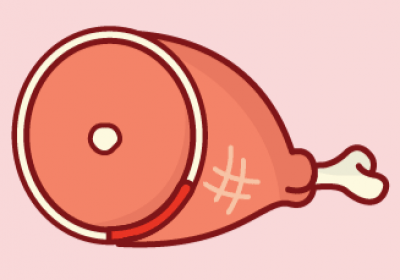hi, this thread is going to collect some basic info about how to get started playing the game.
a new version of the game, v1.2.5, was released on steam for windows PCs, to coincide with the race mode DLC and the 8th anniversary of the game's release. v1.2.5 is a tradeoff: a lot of glitches were patched out (including autojump and timer pause), but the game generally runs properly out of the box. In particular, v1.2.5 fixes most or all of the original version's framerate issues, and no longer requires a 3rd-party program to be used with a high-fps monitor.
If you want to play the old version, you can do so by opting into the "ogversion" branch on steam (rightclick game in your steam library -> properties -> betas -> select "ogversion" from the dropdown). you will also have to disable the race mode dlc, if you own it, and block the game in windows firewall (otherwise the game will hang for minutes on boot, as it tries to ping a server that no longer exists). See the other pinned thread in this forum for instructions. Note that ogversion can no longer access Super Meat World at all.
other pc platforms (linux & mac) have not had updates to v1.2.5. supposedly that's in the plans sometime, but it's been a couple years already, so don't hold your breath. consoles don't need it at all & won't receive it.
all of the below info was written for 'ogversion', the previous version of the game.
Generally, for fullgame runs, Windows > Mac/Linux >> modern consoles >>>> switch/360/xbone >>> vita/pstv
The Windows version is the de-facto standard. For the any% category, the differences between versions are primarily loading times & some minor speed tech. For other categories, character roster & major glitches also come into play.
The reason the Switch is separated from the other modern consoles is that it has a couple unique crashes that pop up in any%. 360 and XBOne just have extremely long loads. Vita/PSTV have some perceived lagginess when playing and are not recommended if you have a choice.
The best platform for individual levels (ILs) varies, and the above rankings do not apply. The different character rosters between games mean the PC versions can get the best overall time on some levels while consoles win out on others.
In any case, please don't worry too much about this -- we'd much rather see you run the game on a "worse" version than not run the game at all. :> Also note that, for whichever version you pick, you need to be able to record video & audio footage of it to get runs on the leaderboard.
Whatever you prefer, for the most part. Keyboard is slightly superior to controller at the highest levels of play for the 106% category or individual level runs.
A collection of tutorial links is available here**.
It's required to play the game at a stable 60 frames per second (fps) for all but one category. If you're playing on windows, you should highly consider installing and using rivatuner. See this thread for how & a more detailed why http://www.speedrun.com/smb/thread/tw32f (note: v1.2.5.
the "-lowdetail" and "-ultralowdetail" command line options can, if you play on a pc version, reduce the load on your system & save you some loading time, at the cost of graphics quality. If you use steam to launch the game, rightclick game in your steam library -> properties -> set launch options -> type in one of the two options (skip the quotes). If not using steam, google it.
Your save file is located at (game directory)/userdata/savegame.dat , at least for windows. Fullgame runs are required to use a new, fresh save each attempt. There are utilities available in the resources section that can delete the save & launch game for you in a couple clicks; if you'd rather do it manually, I recommend creating a shortcut to the userdata folder on your desktop.
Any% route reference: https://www.speedrun.com/smb/guide/zdtgv
How to autojump: hold jump, press pause. Let go of jump, unpause (without using your jump button)
How to sprint jump: see the brownie skip tutorial video linked just above (from thebmxbandit11).
How to dual jump: the game tracks controller jump and keyboard jump buttons separately. By alternating between both, you can cancel controller jump into keyboard jump and input a jump without having to let go of & repress a button (does not work vice-versa). Saves slight time in many places. Now, this is extremely hard to get used to & not really recommended for new players.
The game features button remapping via buttonmap.cfg in the game directory, but the functionality that file offers is extremely limited. For more useful remapping, look into alternate software. If you want to, say, remap pause to a shoulder button on a controller, look into joy2key. I'm also told autohotkey works well for keyboard. Note that, while remapping is fine, you may not automate actions. Macros and scripts are banned.
Slightly faster level transitions: when you touch bandage girl, press A (as in, the key for the letter A, on your keyboard) to advance to the next level without having to watch the replay first. The S key does the same, but for exiting to level select. Remapping these keys to your controller with joy2key or whatever program is allowed.
Yes, having a high-hz or high-fps gaming monitor can make the game run... off, with bosses moving at super speed and things like that. You can either drop your monitor's hz down to 60 in windows (& make sure vsync is on), or see above for how to install & use a program called Rivatuner to limit the game's fps to 60.
If you've encountered a situation where your game lagged & then you clipped into a wall, don't bother trying to reproduce it intentionally. There is an extremely easy way to make it happen anywhere, such that you can clip into pretty much any wall you want. This is known as the alt glitch, & it's extremely broken & banned in most categories. If it keeps happening unintentionally, try lowering your cpu load, by doing things like closing out of unnecessary programs running in the background or running in low or ultralowdetail (see above).
enjoy the game!
Are you sprint jumping Hunter?
Sprint jumping is this: you press jump on a wall without sprint activated and immediately activate sprint after jump. This causes you to kick off the wall with less speed but still recover fast meaning a tighter arc and potentially less time between jumps on a wall.
Sprint Jumping is necessary to keep reliably in on brownie.
Also for questions like this I strongly recommend hitting up the discord
There's a practice version of the level too that'll help you visualize the timing until you get the muscle memory down.
@vorpal, I'd recommend adding the horizontal platform ejection issues in with the section about high refresh rates, since it took me forever to figure out that's what the issue was and I've been running the game a while. It sucks to get halfway through the run then realize the platforms are ejecting you.
I think the way to practice is to do some il runs or individual world runs (that’s if you want to do some fast strats/skips)