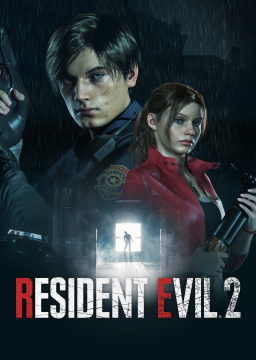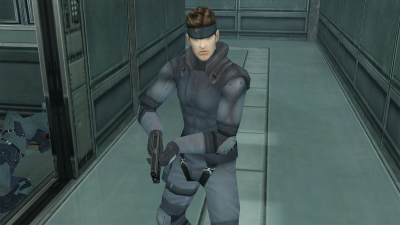What is everyone's settings? What will help give the best performance without killing the image quality?
This game is pretty CPU dependent so chances are that's the weak link for you if you're having trouble seeing 120FPS constantly. I'm on a very outdated cpu now, a 3770K that's like 10 years old by now. My GPU is a 1060 with a pretty hefty overclock on it(still stable though) and my issue isn't getting to 120fps, it's keeping it there. There's a lot of FPS variance for me when I go through certain areas of the game, where I can go all the way down to 55'ish FPS and then back up to 120. For most of the game(outside of boss fights) I sit around 95-105 fps, and it's all because of the CPU. The amount of FPS increase I see from playing the game @ 1080p with pretty much the max recommended settings including FXAA+TAA, SSAO, 100% image quality, high shadows, medium volumetric lighting,etc.... or playing with strictly performance settings with everything essentially turned off... the performance increase I see is really negligible, maybe 5% at the most it seems...and it's because my GPU isn't having any issue rendering what's on my screen, it's the cpu failing to keep up between screen changes when loading new elements.
One example I can think of is looking towards where the first aid spray is as soon as you enter the police station. In that corner next to the east shutter switch. My fps will drop to about 75 in that area, but then after a moment it'll climb back up to my average around 90-100. If I were you, assuming your cpu is the weak link, pay more attention to the processor usage bar in the graphics option. Keep that as low as possible. If I'm speed running where all I care about is performance, I turn everything off(you can completely turn off volumetric lighting for example) or at minimum and run my image quality at about 70-80%. I keep it on 1080P resolution though. After you start the game, open task manager, goto the details tab and find the re2.exe. Right click it and set priority to high. Some other things you can do if you own a nvidia gpu, go into the control panel and check these options.
Texture Filtering Quality = High Performance Threaded Optimization = ON Power Management Mode = Prefer maximum performance
Also, on some older drivers(idk what you have) there's an option for display mode in 3D settings, and you want to make sure it's set to "Single display performance mode" if you have only 1 monitor. Even if you do have multiple monitors, you should set it to single display mode, just change the 3d settings specifically for RE2, not globally. If you don't see this option in your nvidia control panel, it's probably because nvidia removed the option somewhat recently I think. In that case, you can download a program called Nvidia inspector and it'll let you change that option still, I think Nvidia just hid it or something. Hope some of this info helps.