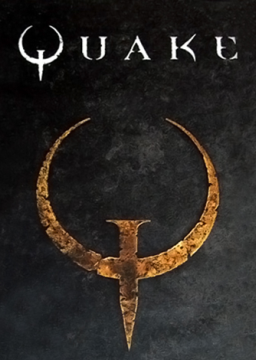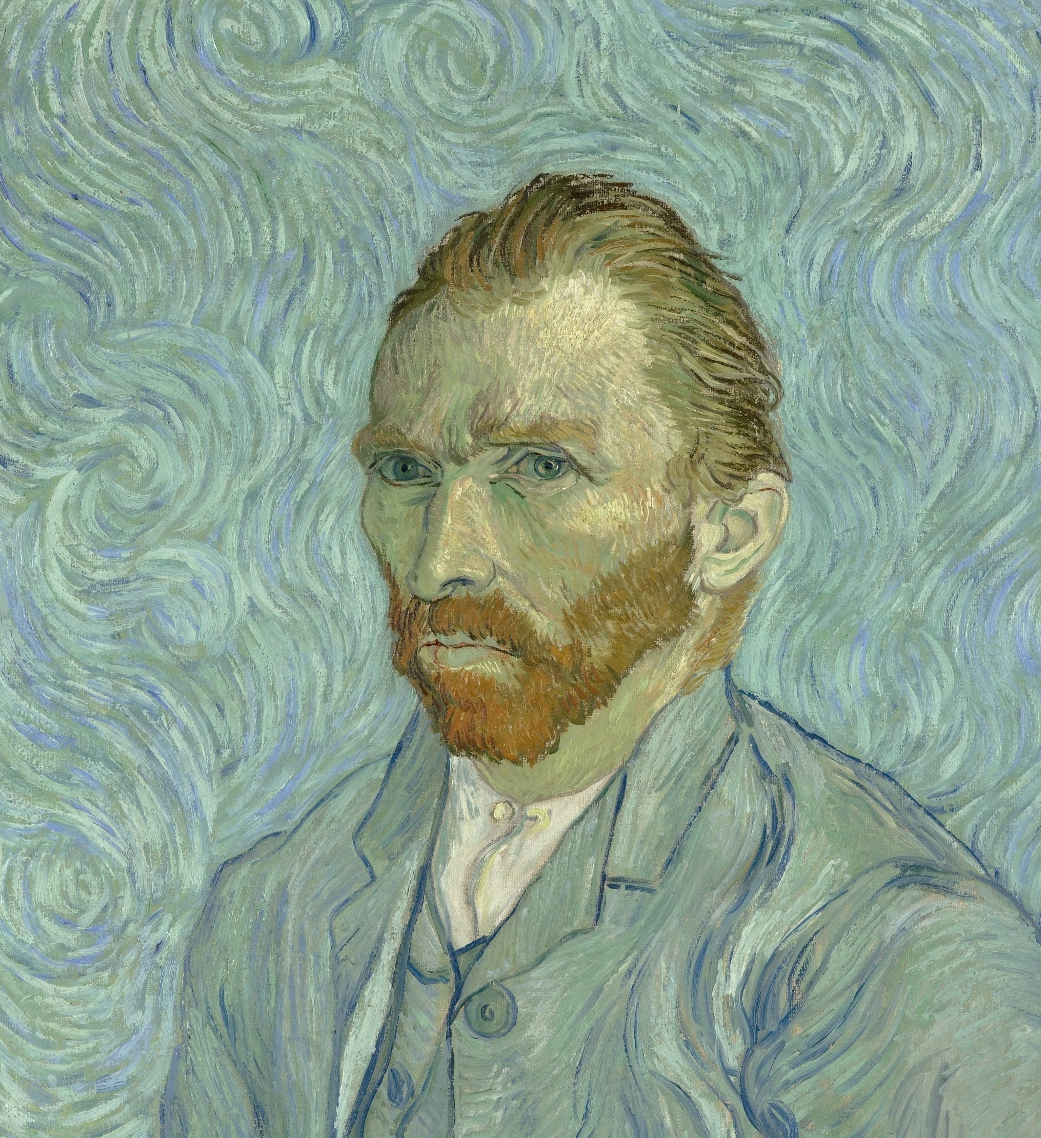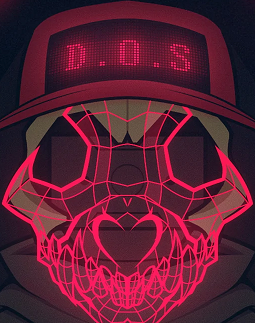hey, quick question, is there a way to keep track of your records on individual maps and having the demos automatically save? or do i have to type in "record x" every time i restart and write down my record on a piece of paper?
Hey, the best way to do this would be to bind a key you're comfortable with to start a map and instantly start recording, You can do this with the "record" command by adding the correct arguments afterwords, for example bind x "record myrun e1m1" would start the e1m1 map and start recording a demo named "myrun" after hitting your x key, Please note this will overwrite your previous demo after hitting this key again. Once you have a run you're happy with you should rename that demo in order to not lose it, It's also good practice to name your demos something easy so they wont get lost or misplaced, Most players like to name their demos with their recorded map and time in the title, Hope this helps.
Oh yeah, could've thought of that, thanks a lot. Also, do you know how can i get the speed bar thingy that people on yt have?
try typing show_speed 1 into the console for the speedometer, Only works for JoeQuake/NeaQuake and not the vanilla clients.