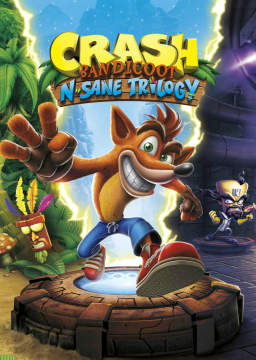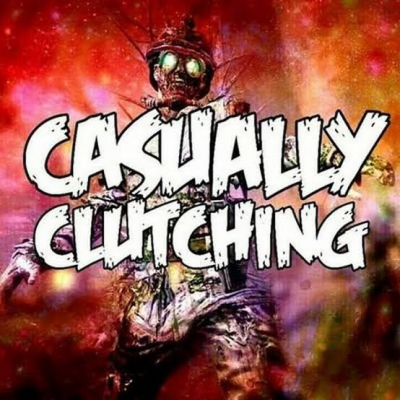Recently there have been a large amount of submission with videos that are not cropped to only include the run itself. The result is videos containing several failed attempts as well as the run in question.
We have been rather lenient on this, and simply have been giving out warnings to either timestamp the run start, or to simply crop it next time. But this has gotten out of hand. Several submissions have videos where the run doesn't start until over 20 minutes in!
This is ridiculous; both YouTube and Twitch have tools that let you edit videos to crop out unnecessary footage. There is no reason that videos with so much extra fluff are being submitted; it is a nuisance for both the mods verifying the runs and any viewers who wish to watch it.
From now on, if a submission does not have a properly cropped video (i.e. the run starts no more than a few minutes into the video, and there is no more than a few minutes of extra footage after the run completes), the run will be rejected. The rules have been updated to reflect this.
Crop your videos.
~Riko
Suggestions (since I assume there are many newcomers that don't exactly know those tools to crop videos): -If the video is on Youtube, use the Enhancements tab. From there, select the "Trim" icon, it allows you to cut part of your video easily and quickly without the need to reupload. It also gives you the option to either "Save as new video" with a completely different link or just save the video with the same link, only removing the unnecessary part.

This is how the page looks. You can see "Trim" at the bottom. From there, the website will allow you to split the video and then remove the part you need to delete from the video by pressing the "X" that appears when you hover in the timeline in one of the two parts of the video (don't click on the trash bin icon close to "split", that will restore your full video if you do). Click on "Done" once you've completed your cropping, then click either "Save as new video" or "Save".
-If you streamed your run on Twitch, just create an highlight.
https://www.twitch.tv/(yourtwitchusername)/manager/past_broadcasts
Click on "Other" in the video you want to crop, then from there click the "Highlight" option. (It's usually the second one, below "Download"). Now select starting point and ending point through timestamps and then click on Create. And there you go, you have a new video that doesn't include the useless failed attempts.
If you still need to upload your file, you can crop it before the upload through a free software called Avidemux. Really easy to use, and it renders the new files in a matter of seconds (if you crop your videos in keyframes, more information searching on Google I guess.)