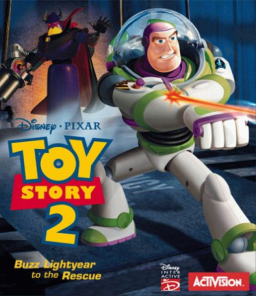Yeah, looks like the installer isn't working for some reason, well, you can try manually installing it to see if it works.
Try downloading this file: https://mega.nz/#!Ws9TjSjI!C9grtftkc6Aoo4vn1zQuTOsWlPlWuqDdP59BJ47IyIQ
Then extract it so the two .bat files are in the same folder as the install.exe
From there, right click on toy2reg.bat and select run as administrator (the command prompt window should come up, and quickly closed when finished), and then double click to run toy2copy.bat (don't run this one as an administrator). It will then copy all of the files and install the game to C:\Toy Story 2
Once that second .bat file is done, it will open up the window where it installed Toy Story 2. From there, you can right click on dgVoodooSetup.exe, and select run as administrator and follow the steps from the video to set up dgvoodoo. Then you can right click on toy2.exe and create a shortcut to put on your desktop (or wherever you want). Set the shortcut to always run as an administrator (right click on the shortcut, click properties, then click "Advanced...", then check the box that says "Run as administrator" and click ok out of the windows).
You should then be hopefully be able to run the game from that shortcut. Let me know how this works for you or if you have any questions.
cheeseandcereal: Just a small fix for toy2reg.bat: 32-bit applications running under 32-bit Windows use the HKLM\Software key while 32-bit applications running under 64-bit Windows are transparently redirected to HKLM\Software\WOW6432Node. reg.exe will take care of this automatically if a 32-bit key is specified along with the /reg:32 switch. So better use HKLM\Software\TravellersTalesToyStory2 instead of HKLM\Software\WOW6432Node\TravellersTalesToyStory2, otherwise the command will only work on 64-bit Windows.
Now it works
but I feel like it is kind of slow.. oh well, that can probably be fixed with some option stuff... thanks man :D
EDIT:
I exited the program and everytime I log in it wants me to re-choose graphics etc, but now it always end with: http://imgur.com/a/vILZO
I can make it work by going back and doing it all over again, so I guess it isn't too bad :D
Btw I just practiced some of the tricks in TS2 and noticed that Brandon uses a controller in his wr video... is it handicapping myself if I do not use a controller?
EDIT:
I cannot - for the life of me - get that box trick in the cellar to work to jump to the extra pizza.. I mean the one where you jump from underneath and grab the ledge above by utilising a double jump.. never guessed it would be so precise. I got the other jump tricks on the first stage, so that's nice I guess :D
Yeah, I would saying using a controller would be extremely helpful for analogue input.
Also yeah, the box jump can be somewhat precise. For a beginner, I would recommend just pushing those 2 boxes and getting up the intentional way. You can focus on harder tricks like that later.
You can use something like SCPToolKit https://github.com/nefarius/ScpToolkit/releases