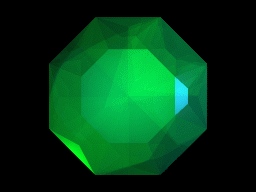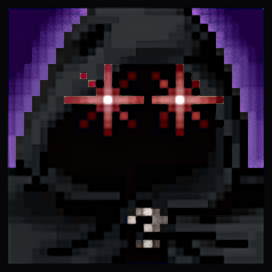I'm having a very recurring problem where a game will look absolutely fine for me, but have 10-20 fps on stream. The list of games where I've observed this happening is getting to be quite long, but just today it happened with Sekiro, Code Vein, and Oninaki. Oninaki is especially troubling as an example because I streamed the Oninaki demo without any problems two months ago. Local recordings don't seem to be effected.
I did notice today when I went digging for answers that my OBS was three entire versions out of date. I did update to 24.0.3 but that has had no noticeable effect.
I know my computer's getting pretty old, want to upgrade it (had it since 2014) but if that were the problem, wouldn't the games have trouble running at all ? 95% of what I try to run still runs just fine. It just has shit fps on stream. Game Capture, Window Capture, even Display Capture, they all have it.
I've dropped my bitrate. I've streamed to different twitch servers. I've fiddled with every setting, most of which I have little actual knowledge of (they're all back to where they were). Nothing fixes this. But surely something has to.
I've had a similar issue before where my computer couldn't handle recording at the same time as playing the game, though the fact that you're not seeing this problem on the local recording is strange. In OBS, is your recording quality set to "Same as stream"? If it's set to something else, try setting it to that, and if local recordings are still fine and the issue still only occurs on stream, then... that's just weird, then.
[quote=emeraldaly]I know my computer's getting pretty old... but if that were the problem, wouldn't the games have trouble running at all ?[/quote]
Not necessarily. One of my first speedruns was this incredible slideshow that I didn't realize was completely unwatchable until after the fact, because the game was running perfectly fine. Games get prioritized much higher than the stream/recording, so if you don't have quite enough processing power to do both at the same time then OBS gets the short end of the stick.
Wait, never mind, local recordings are also shit. It's the little "preview" when nothing's been streamed or recorded that looks ok.
One of my mods suggested using XSplit instead of OBS. That.....can't possibly make a difference, can it? Plus I'd hate to have to pay to stream.
Yeah okay that just sounds like a hardware issue then. I can't imagine the XSplit (or any other software) would be any better, but I've not used anything else recently so it may be worth trying other things. I would definitely not recommend paying for anything.
If the OBS logs aren't very specific, it can't hurt to check your disks out too. The one time I had something similar happen, it ended up being a bad disk that I was recording to. Something like Crystal Disk Info would be able to help you figure that out.
They're not "dropped frames." The stream just has like 14 fps. The dropped frame count is 0 (or maybe like 100 or something, but that's for an entire stream. It's not in the tens of thousands).
I pretty much always run things on potato settings, cause I really, really, really don't care about graphics (potato settings usually still look fine by my standards) and it's always given at least some performance boost.
As far as OBS settings, you're talking about this, right? 
I had a similar problem. It's not entirely the same, but the bottom line is, I also had dropped frames/stuttering issues. Hopefully this will help. In the output tab, I set it to this: [Preset: Performance | Profile: Baseline] I changes these variables to this: [Preset: Quality | Profile: High] These settings solved the issue for me.
I would recommend dropping your base canvas or output to 1280x720 or lower to help with encoding, and to make sure your encoder options are tested as some people are fine with software encoding options while others use hardware(NVENC). and FPS be set to 30 if running at 60. Higher FPS will require more power to encoding and bit rate to do smoothly.
Maintenance as suggested would be good as well and maybe make sure that your OBS and GPU and such are all updated in the event that that may be the issues as well.