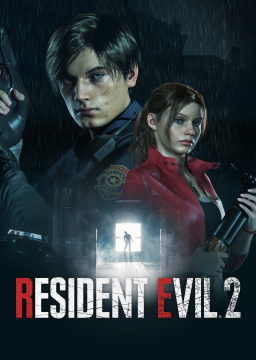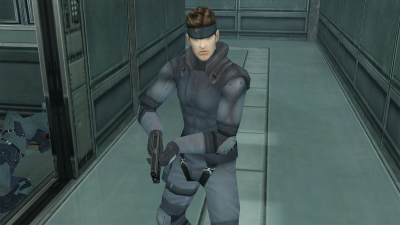Feel like I'm being silly here. I can't open it at all after I have downloaded + extracted it, it only opens in things like Notepad+. Looking online, only Photoshop can open .asl files. Using Win10. What am I missing?
You're not supposed to open it. Livesplit uses it to read the memory values to activate the splits.
Please read the instructions in the first post of this thread @Charlie1906 You don't even need to download the ASL file manually.
If you're still having any problems afterward, let me know.
Autosplitter has been updated to work with the 4/23 update.
Could anyone tell me which split they have selected for the end (Leon A new game PC), out of 'End' and 'True End'? I tried selecting both, but once I got to the end my timer kept running, so one of them didn't trigger (I did check my splits and had an entry for both, and all my splits were fine up until that point so I don't think I'm missing one).
If you are running A, you don't need the True End split active. That is for the B runs, as their final boss is G5 which is the true end of the game. You only need the first end split active.
I think is more of a general Livesplitter question but do the added segments have to be sorted in the expected chronological order?
@dinnercoat Hi there! Yes, you have to enter your splits in the order you expect to complete them. For example, if you want to get the Lion Medallion after the Spade Key, you would have to input your splits as "Get Spade Key" followed by "Get Lion Medallion". You can name your splits however you'd like :) Hope this helps!
@Spectrolyte Hi, if you could help please, so I can add segments names to my liking, and can order them anyway I like? Does the order just have to match the order I select them in the autosplitter or something? For example, if upon reaching the RPD, if I wanted to get the lion medallion immediately, could I put that in the order? And it would auto split? If that’s correct, I just have to ensure the order in the splits equals the order I do them in. If I do something out of order it’ll screw it up??
@themitchellorth Hi! No, you don't have to select the order of your splits as you described. You have to select what events you want LiveSplit to detect AND list them in the order you EXPECT to occur.
As an example, let's say you want to have 2 splits for picking up the Valve and Power Fuse. You can select those (checkboxes) in any order in LiveSplit. But you must name the splits in the order you expect to pick them up. Otherwise, your splits won't make sense. If you custom name your splits as 1. Valve, 2. Power Fuse but pick up the Power Fuse first, then the autosplitter will mark that split as Valve since it was listed first.
You have to make sure to select all the events you want to split in the checkbox menu and name your splits in the order you plan to run.
Let me know if that makes sense! Hope this helps.
Hi since the update on Friday, the timer no longer starts ... Autosplitter just doesn't want to start ...
my auto splitter refuses to work at all! followed almost every tutorial on youtube and yet nothing works. I am desperate to get back into speedrunning this game but it feels like there is little to no help for the autosplitter on YouTube or google. I have everything set to IGT and I have tried downloading the .asl from the resource section here and using the built in live split stuff and it doesnt work still. I even made sure all my split names where named the same as the ones I have ticked in the setting section of live split. I also have it set to open via admin same with RE2R. I am really lost as to how to get it to work now.
@Rayne_The_Gamer i had a similar problem with #3, i dont know if it is affected the same so dont qoute me on this hahah but are you on the correct version of the game? the RT version does not work with #3 on the autosplitter at all. try right click your game go properties, go to BETAS and set it to dx11 non rt if you havent already. hope this helps