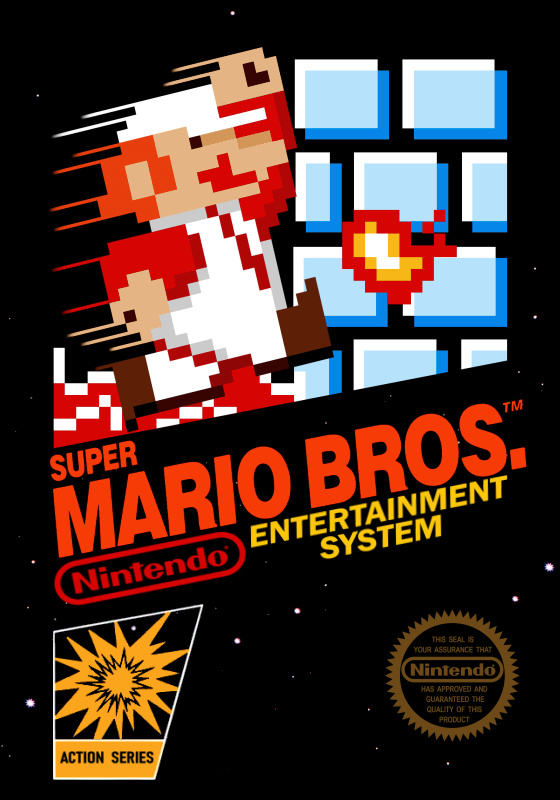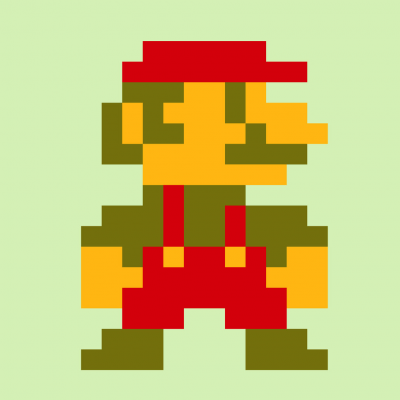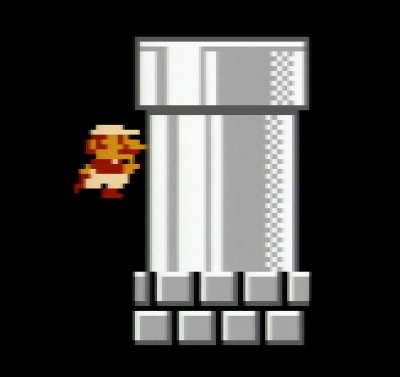Here is the easiest way to precisely time your runs. Step 1: Import your video file for the run in a video editor, (preferably Kinemaster because of precise timing). Step 2: Trim the beginning and ending of the run to the way that you are supposed to normally time (in the rules). Step 3: Check the time on the right, and that is your time! I did this on the ultimate tas, and I got 4:54.03. Sounds familiar, huh? Anyways, hope this helped! P.S. I puporsely downloaded the mp4 with 30fps, and it still worked.
For Any%, we have a spreadsheet with pre-calculated times based on Bowser patterns.
For every other category, you can do the same thing as Roy, when he was calculating his Over the Flagpole WR:
I highly recommend installing a plugin for .mp4 file types to open in VirtualDub.
Well, it's not a bad method, I just wanted to point other options, just in case.
Actually, it is a bad method. If you are playing on an emulator that is running at a slow frame rate, this won't work. I didn't even notice that! Silly me!
Any% (NTSC) runs below 4:57.000 must now fulfill additional requirements in order to be verified.
- The run's full session must be included in the submission description.
- For emulator runs below 4:57.000, some form of input display must be visible for the duration of the run. A hand-cam or input