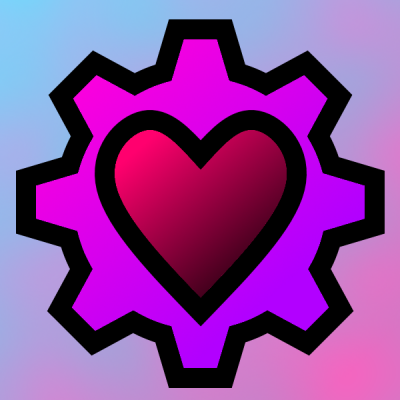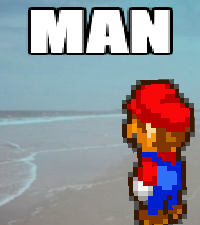Hi, so I'm have one quick question, is it possible for me to force the game into low quality before starting a run, since like my computer is pretty bad.
(Also yes in the title i misspelled quality and that's gonna bother me til the end of time)
Yeah, pause the game, go to options and turn off auto quality, then unpause the game, click the '+' in the bottom left of the screen, and choose low quality. glgl on runs yeye
You can also do all of what Vertic said if you right click on the game window on the start screen.
Unrelated to your question, but if you're experiencing lag, make sure you use the game at default size.
If you happen to run the game fine at most spots but get lag in other spots (e.g. more enemies/larger room), then you may be able to fix some of your lag by opening the task manager (with the game open): Go to details, find flash player, right click, click "set affinity", and disable all but one CPU core. This will make framerates more consistent but may lower framerates further if you constantly have framerates below 30fps.
Another way to go into Low Quality is just Right Click -> Turn Auto Quality Off -> Right Click Again -> Low Quality
No problem Chanceux :D
If you have any other questions, feel free to join the discord at https://discord.gg/NU732Zey
Runs which are • Sub 6:45 in Any% • Sub 26 in NMS • Sub 52 in 100% • WR in any other main game category will be required to have audio. Background music doesn't have to be enabled, but sound effects should be audible in the video.