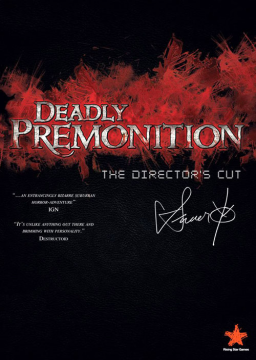After some help from a fellow speedrunner, Hippo, we have found how to play the PC version with DPfix and the 4GB Patch to the .exe, and have it actually work in our favor. Upon hours of testing, we found the most common crash spots with the settings we had enabled, and were able to save and quit to avoid them. We used the GOG Version, but I'm pretty sure the GOG and Steam Versions of the PC port are the same. The first run I completed was already almost 5 minutes faster than the current fastest time on Switch, making this a pretty big milestone for the game and community.
For those of you who are interested in joining in on PC runs, here's what you need to know.
DPfix must be added to your game folder, and the DPfix settings we used are as follows: aaQuality 0 aaType SMAA filteringOverride 2 shadowMapScale 2 improveShadowPrecision 1 reflectionScale 2 improveDOF 0 addDOFBlur 0 ssaoStrength 0 ssaoScale 1 ssaoType VSSAO2 enableTextureDumping 0 enableTextureOverride 0 forceWindowed 1 borderlessFullscreen 1 fullscreenHz 60
We also applied the 4GB Patch to the .exe of the game in the game folder, which can be found quite easily via the PC Gaming Wiki Website: https://www.pcgamingwiki.com/wiki/Deadly_Premonition:_The_Director%27s_Cut
I also used Rivatuner to cap the game to 60fps, as unlocking Framerate is BUSTED. I ran the game's .exe as admin, and had to use Display Capture in OBS. Do NOT use the DPLauncher. Make a shortcut to your .exe directly so you don't launch the game through the launcher. I also suggest going into Hex, HxD, and removing the intro videos via the tutorial on the PC Gaming Wiki Website.
If your run is going according to plan, these are the spots that should consistently crash, where you will need to save and relaunch the game beforehand.
- Save and Quit before following Nick to the Art Gallery
- Save and Quit at the Art Gallery after following Nick
- Save and Quit after investigating Thomas' Apartment
I would also like to add that I ran this on Windows 10. I did not use compatibility mode at all.
If you follow these steps, you will be able to finish a full run like I did. Obviously, this is theoretical, based on Hippo and I's findings and testing. Hopefully, this will lead to runners from Switch/PS3 to move on over to PC. I've also re-arranged the leaderboard to reflect the fastest versions, as well as remove Director's Cut as it's own category. All Quests is also being removed until someone actually does a run lol.
Anyways, I look forward to seeing what you all think of this! I'll be trying to go for sub 3:15 here in the coming weeks. Please feel free to contact me for help on Discord, Twitter, or DM me here on SRC.
Update: The consistent crashing spots above are still proven to be consistent and avoidable with a Save and Relaunch, but I encountered a couple of other random crashes during my run last night. A crash at the cutscene to start chasing Anna, and a crash in the middle of the section where you're following Willy to the Community Center as Emily.
I truly believe this was just bad luck, and these crashes are not consistent. Saving your game on PC is REALLY fast, so saving just in case isn't a big deal. You could get BOTH of these crashes I experienced, and your run will STILL BE FASTER THAN SWITCH.
What resolution are you running the game at? It's locked to 720p but with DPFix you can change it I believe. Just curious if we're able to do that (say 1080p) without causing more issues.
I don't have time to fix the game this weekend but I definitely plan on running this in the next few weeks. It's much more convenient for me to use the PC version than the Switch version.