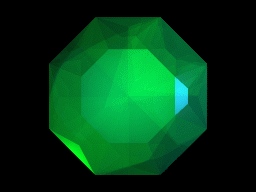You don’t, not accurately.
The best way is to download the run and then open in a video editor that can see the length of the run in frames. Subtracting the starting frame from the ending frame then dividing that by the FPS of the capture gives you the length of the run in seconds.
Alternatively, you can also just use a video editor to try and find the extract time stamps the run starts and ends to calculate the length that way without checking the frames. As long as the editor is good at showing partial seconds/frames it should work okay. It might be slightly less accurate but it should still be good (or at least better than eyeballing it).
The twitch leecher has a habit of downloading twitch vods in a variable framerate. I've had better experiences with jdownloader2, but even so in some cases I still had to encode the video again to a constant framerate in order to get an accurate time.
Something to keep in mind if you get unexpected results.
Can I ask why this is considered necessary? Maybe it's just the games I run (somewhat on the longer side, very much on the "not too many people on the leaderboard" side) but I've never had the foggiest inkling of counting frames being necessary for any of my games. If the reported time is, say, 35:54.278 but it's "actually" 35:54.471, that's........okay? Not worth worrying about? As long as the timer starts and stops where it's supposed to, that's all the timing I ever really need (or if I have to verify a run without an onscreen timer, I run my own while the video plays back).
I get it if you're Super Mario Bros 1 (very short run, exceptionally well optimized, highly competitive, just generally a highly significant and known game) but for any game that isn't all of those things, I don't quite see the point. Is it just perfectionism? That's fair I guess, just not a virtue I share in this sense.
@EmeraldAly In the case you've described, yeah it wouldn't affect anything assuming that leaderboard doesn't use milliseconds. But, if the final time is reported as 3:53.997 but is actually 3:54.278, then that miniscule difference does actually change what the listed time should be (and that's not a rare edge case or anything, I've encountered plenty of runs where starting/ending a few frames early/late made that difference).
Even for very long games where it's unlikely to make a difference (and even where the 1-2 second difference would almost certainly never affect rankings), it's still best practice to validate the timing to ensure the data going on the leaderboard is as accurate as possible.
I guess maybe it's because I really don't run games that short. Only ever done one game shorter than 25 minutes, and it's not exactly a game I took super seriously.
It should also be noted that it can be a good practice to do for longer runs as well just in case the timer drifts during the course of a run. I know on the past I had a case where the timer was off by a handful of seconds after a long run because it lagged a bit during the course of the run. Retiming it can be a good way to just do a quick validation that there was no drift or anything with the timer running for a long time.
In general it’s not a necessity for most games, but it’s just more of a good practice type thing to do, especially for heavily competitive boards.
Still waiting for something to re-time runs from twitch vods wityhout downloading them, because that is becoming harder and harder.