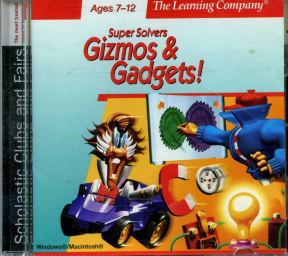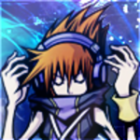Run Windows version without VM
No VM would make it a whole lot easier to play the game. Now to find a 1.2 copy...Thanks for the info!
If you're using Windows x64 you have to use a version that provides a Win32 exe since Windows x64 cannot run Win16 applications. Here's a list of versions that I found:
v1.1 English
- 4shared: spslvgg
- Win32 only (ssgwin32.exe)
v1.12 English
- archive.org: SSGWINCD / SuperSolversGizmosGadgetsTheLearningCompany1997 / ssgwincd1998
- Win16 (ssgwincd.exe) and Win32 (ssgwin32.exe)
v1.2 English
- archive.org: SSGCD
- Win32 only (ssgwin32.exe)
v1.2 German
- Download link in YouTube comment
- Win16 only (ssgwincd.exe and ssgwin32.exe are identical)
Edited by the author
delan likes this
Today DxWnd v2.05.78 was released. It adds support for running the Win32 version of the game in non-fullscreen mode:
- Open DxWnd
- Enable Options -> Expert mode
- Click Edit -> Add
- Main tab:
-
- Enter the path to ssgwin32.exe in Path
-
- Set W to 640 and H to 480
- Hook tab: check Inject suspended process
- Video tab:
-
- Check Force win resize
-
- Check Initial resolution and set it to 640 x 480
- Tweaks tab: enable win:LockSystemMenu
Edited by the author
delan likes this
Recent runs
Level: Automotive Stages
Level: Alternative Energy Stages
Level: Aircraft Stages