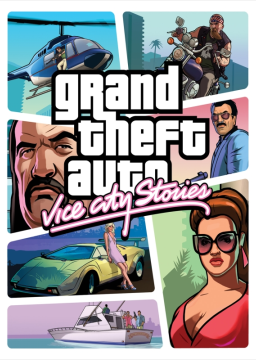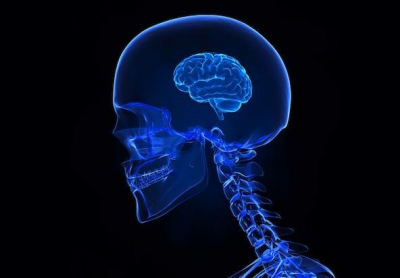I made a Video Autosplitter profile for VCS: https://github.com/tduva/vas_vcs
I don't know how lenient the image recognition is and whether it will work for other people as well (I'm not using it, Joshimuz does), but feel free to try it out. It can be a bit tricky to set up because the Video Autosplitter component is a bit buggy, but once it works it's pretty useful.
I would add it to the Resources section, but I don't see an option for adding a tool.
For anyone wondering how to change the sensitivity of the autosplitter, the .vas file you download from the Releases section from the GitHub is actually just a .zip file that's been renamed.
You can change the .vas extension to .zip, and open it in your favorite archive manager. From there, you can edit the included .asl file, and change lines 78 and 79 (for release 4) to be whatever percentage-match you like. For me, I made the following changes:
vars.missionPassed = features["ap"].min(30) > 93 || features["mp1"].min(30) > 93 || features["mp2"].min(30) > 93; vars.loadingGame = features["vcs"].min(30) > 91;
When you're done making changes, you can save the .asl file, repack it into the .zip archive, and then rename it back to .vas.