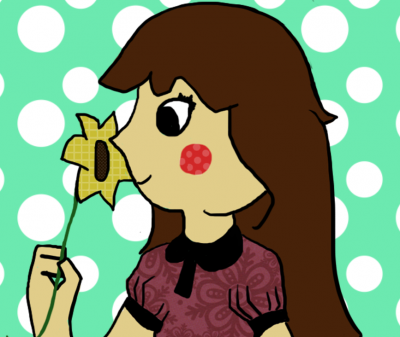I'm someone who wants to start speedrunning and need to set up LiveSplit but I cant find a helpful guide and don't know what splits to use. Please help, I am extremity new too so anything really detailed would help a lot, Thanks.
did you watch this tutorial? if you are struggling ^_^ http://livesplit.github.io/introduction/ it is a little long though but yeah :)
As for what splits to use, unless you're playing a game with an autosplitter it doesn't really matter. I didn't bother using splits at all until I was a bit more comfortable with speedrunning in general. You can just do that for now and add splits in later when you have a better idea of what times you're able to split and what makes sense. Alternatively, you can just look at what some of the other runners for the game use.
Right mouse button on the timer and click 'Edit splits'. Here you can fill in the game, category and split names. When filled in the name of the game, the category will automatically look for the categories for this game. Click 'Insert below' to add more split rows. Click 'Remove segment' to delete a split row. Hit OK when done.
Settings - Here you can change the hotkeys! If you keep them on the numpad, be sure to look if num lock is activated or not.
(Right mouse click on timer) Edit Lay-out to add more elements to your timer. (Not necessary) Click the big + button to add more elements to your timer such as: Previous segment, calculated time, current WR etc. You can move them around by dragging them or using the arrows up and down.
'Change layout' to change the colors etc. (Not really important)
Like @ShikenNuggets said, it isn't required to have splits! ^^
I hope this kind of mini guide works for you