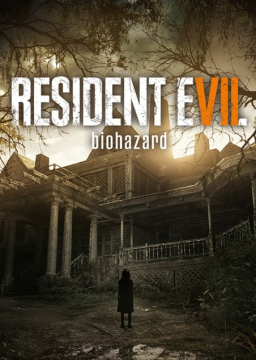That would do it. Anyway, make sure you have the latest version and your herb using won't trigger that split anymore :)
Sounds perfect, I probably wont have time to run until the weekend anywho but I'll give it a shot, I'm going to have to stare at that red split the next time I kill him though :(
The splitter broke with a Steam update tonight.
I'm proud to announce version 4.0.0 is now released that supports this latest update. It was also suggested that I add a donation button to the github project page (you can visit it by clicking the "website" button when editing your splits). Donations aren't necessary at all, but it's definitely appreciated in keeping up with these updates. At the end of the day, I just want people to enjoy the splitter.
Let me know if you run into any issues :)
Okay I got some questions.
So, I first time downloaded livesplit and chose Resident Evil 7: Biohazard. I then chose ALL the splits you, CursedToast, made (and thank you so much for that) but above the timer, there are just blank spaces. I am a total newb on this one, and want to try it, so how do I add your splits to show on it? (I already chose every single one of them with the "Check all" option)
First, you probably don't want to check all of them. There's things that aren't applicable in certain categories.
Second, now you just need to make your splits themselves. Right click again and click "Edit Splits" and insert them. Name them whatever you want, just make sure they correspond with a split you have checked. It doesn't populate or force split names.
For example, if I have the Reached the Guest House split checkmarked in settings, I added a split called "Guest House". If you have the guest house split checked in settings, the script goes "okay, you're now in the guest house for the first time, so I should split". It doesn't care what split you're on, it just knows "I need to split now as my conditions have been met". So since that's my first enabled split (chronologically speaking) my first split should correlate to that, so I named it Guest House. Though again, you can name it whatever you'd like, such as "Reached spooky demo house"; livesplit doesn't care, it just knows the conditions have been met to trigger a checkmarked split, and so it does.
Hope that makes sense.
That makes sense, THANK YOU. Sorry for wasting your time with this question, but you helped me understand a lot.
No worries, I'm happy to help. Also make sure you do things in order of your splits or it'll appear autosplits will trigger incorrectly.
For example, the dog heads. If I get the white one before the blue one, but my splits have the blue one first, it'll trigger the split for the blue head when I pick up the white one. So following your split order is important. Also make sure you're comparing against game time in Livesplit so that the timer pauses on loads and when you have the game paused.
Have fun :)
Hey so I don't know what I did, but I finally got the autosplitter to work. I checked boxes for every split I want, but do I still have to type them in manually? Is there a standard which everyone else is using?
The split for "Mia Videotape End" seems to no longer work.
or at the very least it failed to fire off twice in a row on sequential runs, which I'll admit is not an especially large sample size. But yeah, having problems with that one.
@SuccinctAndPunchy, Yeah this has been happening to me, It used to split as soon as Eveline finishes saying "we'll be together forever" where it would slip into the cutscene that you would skip.
It no longer splits at all now or it no longer splits at the time it used to? Nothing changed for the split code-wise so Capcom must have made a change to the game there with how the inventory works, oddly.
I'll be getting home in a couple of hours and doing a few runs I'll see how mine goes
Just let it run at least into the scene where Mia talks to Evie after the tape in the present. It could just be Capcom changed when the inventory swap happens... I can't test right now because my mouse just broke and I can't leave the house for a couple of hours.
So Capcom changed something so that the variable for if you're dead or not triggers true at the end of Mia's tape. I had a condition to prevent the split from splitting if the player was dead (so that if you died during Mia's tape it wouldn't trigger the split). Unfortunately, I have to remove this check so that it continues to split.
However, as a result, if you die during the tape, you're going to trigger the tape end split. It's unfortunate, but it is what it is. 4.0.1 is released that should fix the Mia tape split.
For me it doesn't work at all anymore, yesterday it worked just fine :o
edit// my bad, I changed location of LiveSplit and forget to change file path for Autosplit file