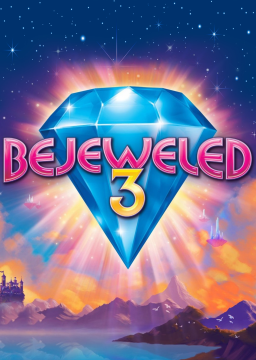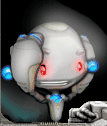I decided to get into speedrunning a few days ago, and I've been watching a bunch of clips (namely from boopiper and courtemanche among a few others like RubyCored etc. etc.) and I've noticed a couple things. I chose this game because it's one I actually own and I felt it to be considerably more approachable than the other games I had in my library.
I noticed a bunch of things that were employed in the #1 run in the category I just ran (100K Zen). I noticed people able to get many tens or hundreds of matches even after the level was over. I was able to do this a little bit in my own run but how fast do you have to be before the "timer" is done and the game registers the "next level" animation to run?
Another thing I was thinking about during my own run was that are star gems and hypercubes worth the game pausing for their animations? Like does their points to time ratio make up for the time in inactivity they cause?
Other than those, is there any other tech I should know about? I'm aware of deleting a gem by doing the funny swappy thing - I would do it a lot just as a little casual joke but I've never really been able to do it in a practical application. I'm also already aware of what I can only consider being called the "Elite Technique". I've never been able to pull that one off. Any help/guides would be greatly appreciated!
For general gem movement techniques (Aerial I, II, & III, Gemwipe, and BET), see https://bejeweled.wikia.com
Now there's a few that are specific to speedruns, I'll go into those in detail.
Hybrid Mouse + Keyboard: Hover over the gem you want to move, and use the WASD keys to move said gem. You can also click a gem, then move it using WASD while your cursor is in a different spot. This could take some getting used to, but is faster.
3D acceleration off: Turning 3D acceleration off speeds up the transitions between levels. Playing on DX8 mode (Ctrl + Alt + D, Ctrl + F8) works as well. (I think 3D accel off is slightly slower in Quest, but I'm not 100% sure.)
Level extensions: Swapping gems when you have enough points to complete a level will result in the level complete getting delayed until all gems stop moving. You can basically prevent a level from finishing by doing this.
Infinite moves: Making 2 matches very quickly when you have 1 move results in having -1 moves. Game over is only programmed for exactly 0 moves, so you're allowed to keep making moves at -1.
Special gem farming: Clearing a special gem, then going back to the menu and back in game again fast enough will cause the move to repeat, and special gems cleared to be rewarded again. Note that you'll want to exit before the explosions finish, having a Star/Cube makes this easier. Any unexploded gems that will get exploded later in the combo are not added.
Gambler Glitch: Similar to above. You'll want to get a flush hand where the last move is a Star/Cube. Here, you can just repeatedly enter/exit the game, and you'll be rewarded a flush on your profile each time.
Thank you! The only issue I have is that turning 3D Acceleration off makes my game virtually unplayable while recording. Does the DX8 mode not induce the amount of lag that the other one does? And is the DX8 mode reachable on the Steam version?
DX8 should work on Steam. (You should hear a windows "ding" sound after pressing Ctrl + Alt + D)